Minecraft is a game that needs no introduction. You can create a multitude of cool gadgets and machines thanks to the game’s block mechanics. Today, we’ll show you a vending machine that is easy to make and is fully functional! Let’s get started with our Minecraft guide on how to make a modern vending machine!
How to Make a Modern Vending Machine
First, we’re going to start out with the vending machine’s body. We’ll be using a design based off of YouTuber BlenDigi’s design. This will be the main color of your vending machine, so pick whatever decorative block you like the most. We went with blue concrete blocks. You’ll want to place them in an L-shaped formation, like so:
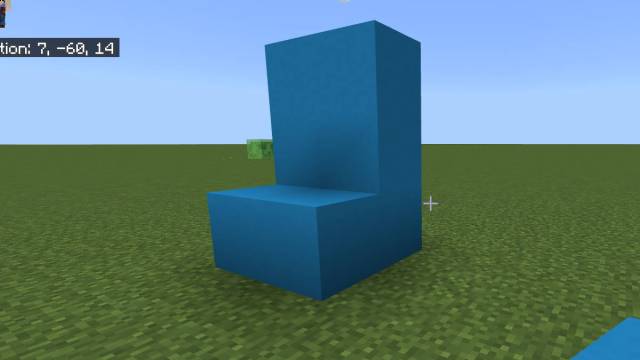
Related | Mountain House/Base Inspiration for Minecraft Bedrock Edition
Next, we’ll place two bookshelves inside to simulate the general selection of goodies inside a vending machine. Place two glass blocks in front, then if you’d like, you can cover the top with carpet or more blocks for a cleaner look. Place an item frame on the front, with an item of your choice displayed – we went with a bottle of water.
Now, to make it functional! On the front of the vending machine, remove the bottom right block and put in a dispenser. Make sure to fill up the dispenser with whatever item you want the vending machine to have. Place a button right above it, and you’ve got yourself a modern, functional vending machine!
You can also put the dispenser in the ground to hide it, if you prefer. Placing the button on the block right above it will cause the item to shoot out and clip through the ground.

This is what the final product should look like. Of course, this is Minecraft, so feel free to customize it and make any changes you see fit! You can expand on this design in a number of ways, so go crazy!










Published: Dec 27, 2021 10:56 pm