On this page, you can find out how to mark your enemies in Fortnite. There’s more than one way to do it, so continue reading and find out the one that works for you best. Step up your gameplay and start winning more battles.
Marking Enemies in Fortnite
The ability to mark your enemies is one of the most important ones in Fortnite. And no, it’s not just so you can complete challenges. If you want to elevate your gameplay and start winning at the highest level, that is something that you should always do. In a strategic team game like Fortnite, being able to communicate information to your teammates such as where to shoot and track enemies can be the difference between losing or winning a game.
Below, we will describe every way that you can mark enemies in Fortnite. Let’s get right into it.
The Falcon Scout
The Falcon Scout in an utility item that was introduced in the game in Chapter 4: Season 1. It’s a drone that players can control by moving the camera and flying around. It can be destroyed and if that happens, it will be put on a cooldown and If it flies too far away it will lose signal.
The Falcon Scout marks all vehicles with a white arrow as well as enemy players even before it properly scans them.
- Pressing the mark key will mark as standard from the drone’s point of view.
Once you have acquired a Falcon Scout, you can equip it, and start marking nearby enemies by pressing the “Scan for enemies” button.

Other Methods
Using the Falcon Scout is probably the best way to do it, but it’s certainly not the only one when it comes to marking players in Fortnite. Here are other ways you can do it.
- Activating marking Augments: There are two Augments that can mark enemies for you. One is Storm Mark and the other one is Bloodhound. Of course, it’s up to luck which augments you’ll get in a game, but you can re-roll them once per match for free.
- Capture Points: Once you capture the flag, any enemies in the radius will automatically be marked.
- Place Marker: All you have to do is aim your reticle at your enemy and double-tap the ‘Place Marker’ button. By default, this button is the “left” on your D-Pad. This is the easiest way to mark someone, just make sure that you have the place marker button bound.
Since you are here, you might also want to check out some other related posts, such as:







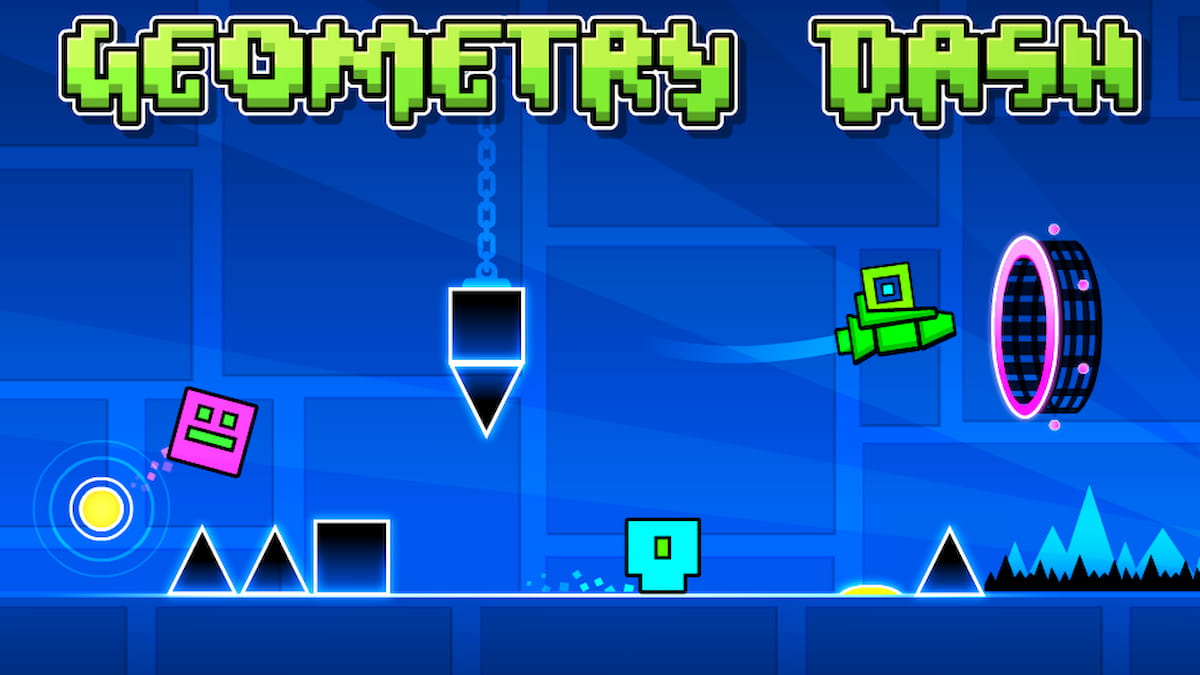


Published: Jan 20, 2023 07:47 am