The Sims 4 offers so much in the way of expansion packs and custom content, but sometimes you just need a fun mod to add to the game. According to the devs at EA Games, there is no wrong way to play The Sims. If what you want in your game of Sims 4 is extra columns, the ability to make drugs, or even K-Pop fashions, then you will need to add one of the thousands of mods available. Find out below how to mod The Sims 4 on Steam!
Enable and Download Mods for The Sims 4 on Steam
There are thousands of mods available to make your Sims 4 game a unique experience. Check out the following mod creator websites:
Related: Where to Download the Realistic Childbirth Mod for Sims 4
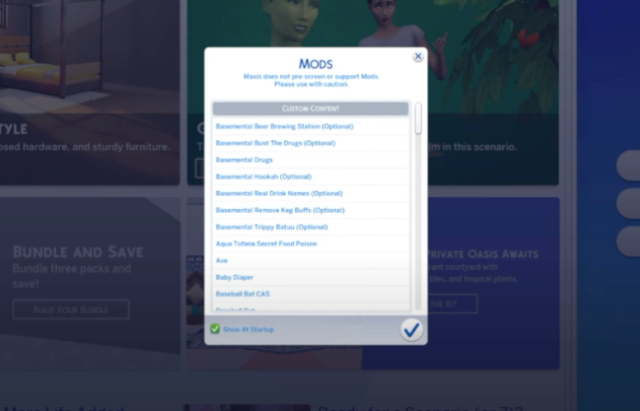
Downloading Mods for Steam on PC and Mac
Before you download any mods, ensure the use of mods is enabled in Game Options via Settings, then you can follow the steps below:
- Choose the mod from which ever site you have used
- Click to download the .zip file
- Drag the file to your Mods folder (Documents > Electronic Arts > The Sims 4 > Mods)
Note: downloading mods and adding files can cause issues or errors occasionally, so it is advised that players also take the time to back up their game often. Back ups mean you are less likely to lose any save data if anything does go wrong.
Once those steps have been followed then your mods will be ready to use and enjoy! That is all you need to know about downloading and using mods for The Sims 4 in Steam. Check out other guides we have for The Sims in our Sims 4 section. Good luck.







Published: Feb 4, 2023 09:21 am