Minecraft is an open-world sandbox game that puts you in a random world. The game has two versions for different platforms. Minecraft Bedrock is developed in C ++, and the Java version is in Java, so they have different glitches, and this guide will tell you about Duplication Glitch in Minecraft Bedrock Edition.
How to Perform a Duplication Glitch
So, there is a Glitch that duplicates any items you want. By the way, you need to be in Survival Mode for this glitch to work. For this Glitch, you need 14 Obsidian Blocks, Flint and Steel, and one Shulker box.
To do this glitch, first, place the Shulker box, open it, and put the items you want to duplicate into it.
Then you need to break the Shulker Box and create Nether Portal by constructing a vertical obsidian frame with a width of 4 blocks and a height of 5 blocks. After this, light it with Flint and Steel.
The next step is to go through the Nether Portal, save and exit the world.
At this point, we recommend you make a copy of the world you are going to do the duplication glitch on. That will allow you to have access to a version of the world, just in case something goes wrong.
After you have made a copy of the world, go back into it. Now you need to deal with timings.
While holding your Shulker Box, go to Nether Portal, and right at the moment when you’re about to be teleported through, place down the Shulker box.
Coming out of the portal, exit Minecraft without hitting the save and quit button.
Then open Minecraft back up again and go back into your world. If you did everything correctly, you will see one Block that you placed before teleportation and one in your inventory. Both of these Shulker Boxes will have the items that you wanted to duplicate.

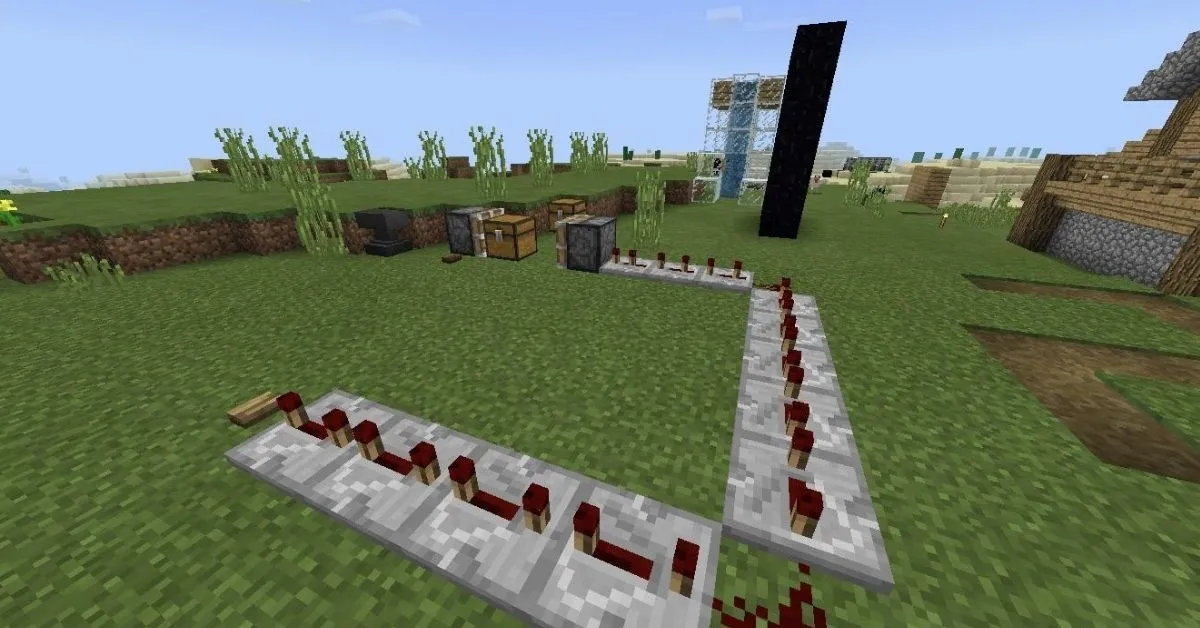








Published: Oct 23, 2021 04:10 pm