Alice Fiction is a roleplaying metaverse experience of the ALICE series that offers phenomenal music, high-speed combat and engaging battles, puzzles, and a ton of unique playable characters. What makes Alice Fiction one of the most remarkable JRPGs is the music and playable characters. We even have many players who want to play Alice Fiction on a bigger screen, on PC. And this is where our how to play Alice Fiction online with BlueStacks comes in handy.
Also Read | How to Play FarmVille 3 on Bluestacks (PC Tutorial)
In this Alice Fiction guide, we walk you through the steps required to download and play Alice Fiction on PC using BlueStacks emulator.
How to Play Alice Fiction Online With BlueStacks
To play Alice Fiction Online on PC using the BlueStacks emulator, download the emulator and log into it using an active Google Play account.
Also Read | How to Play Bitlife on PC: Bluestacks Guide
Once you have logged in, you have to search for Alice Fiction in the top field that says “Find Games.” After that, download Alice Fiction and start playing the game on PC.
Downloading Alice Fiction Online on PC via BlueStacks
Follow the below steps to download Alice Fiction on PC:
Step 1.) Download BlueStacks on your PC
Step 2.) Sign in with your Google Play account
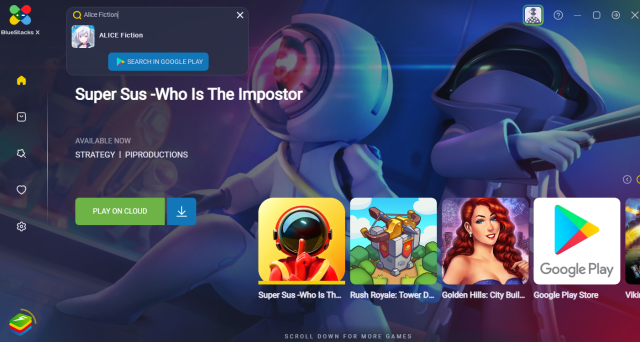
Step 3.) Search for Alice Fiction in the field located in the top left corner of the BlueStacks emulator
Step 4.) Click on the Search in Google Play button
Step 5.) Download Alice Fiction
Playing Alice Fiction Online on PC
Assuming you have gone through the above steps and managed to download Alice Fiction on your PC via BlueStacks emulator:
- Open the emulator and play Alice Fiction from the list of installed games.
- You can also use the newly created desktop shortcut to play Alice Fiction.
Alice Fiction is a roleplaying game currently available on Android and iOS platforms.







Published: Jul 28, 2022 12:56 pm