Developed by Candywriter, LLC., BitLife is a life simulation game that lets you choose and make your own life decisions and grow your career in the game. BitLife is available on both Android and iOS, but many players want to experience the game on their PC or Mac for an immersive gaming experience. So can you play BitLife on PC?
Players can play BitLife on PC by using BlueStacks, an emulator used to run mobile games on PC. This article will guide players on how to play BitLife on Bluestacks.
RELATED – How to Complete the Catlife Challenge in Bitlife
How to Play Bitlife on PC: Bluestacks Guide
While BitLife has not been officially released on PC, players can experience the game in its full glory on PC via Bluestacks. The emulator will enhance the graphical quality as well as the performance of the game. Here is how you can install and play BitLife on Bluestacks:
- Download and install BlueStacks on your PC (ignore this step if already done).
- Complete Google sign-in to access the Play Store.
- After completing the login, search for BitLife – Life Simulator in the search bar at the top right corner.
- Click to install BitLife – Life Simulator from the search results
- Tap the BitLife – Life Simulator icon on the home screen to start enjoying the game.
That’s all! Now, players will be able to play and enjoy the game on their PCs or Mac.
RELATED – All Bitlife Boating Test Answers

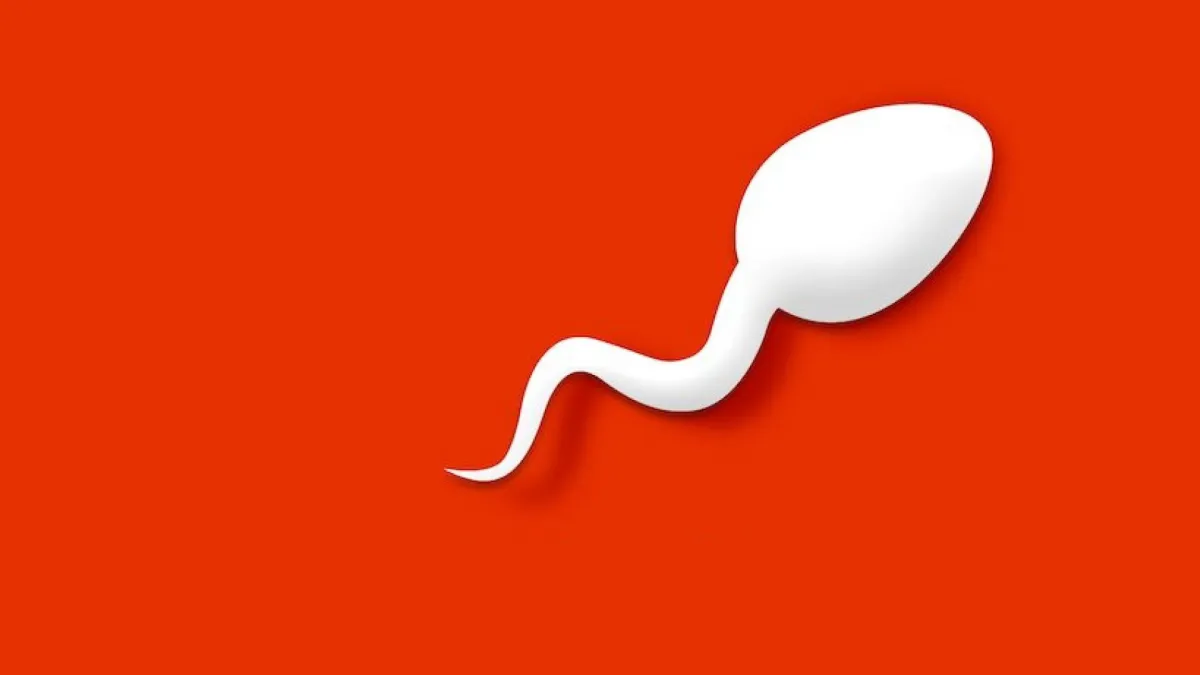








Published: Jan 26, 2022 09:13 am