Disney Twisted Wonderland is an adventure game where the player gets summoned to a Twisted Wonderland through a magic mirror. The game puts you in the middle of Night Raven College’s talented yet dysfunctional student body. You’ll stay at the prestigious arcane academy while looking for a way back home.
Related | All Characters in Disney Twisted Wonderland Listed: Full Character List
The game features some of the most iconic antagonists from Disney’s cartoons and series like Alice in Wonderland, The Lion King, Aladdin, and others, as playable characters.
Moreover, Disney Twisted Wonderland delivers on all fronts. Whether we talk about the game’s story, gameplay, characters, voice actors, or the overall flow of the game—it’s all well balanced.
Seeing that we have a group of Disney Twisted Wonderland enthusiasts who want to try out the game on the PC platform, but don’t know how, we’ve prepared a handy guide that shares steps with which you can download and play Disney Twisted Wonderland on PC.
How to Play Disney Twisted Wonderland on PC
You can play Disney Twisted Wonderland on a PC using emulators like Memu, BlueStacks, and others.
Related | All Voice Actors in Disney Twisted Wonderland Listed
The process is simple: download an emulator that allows you to play mobile games on PC. Once that is done, log in or create an account and download a mobile game (In our case, it’s Disney Twisted Wonderland).
Downloading Disney Twisted Wonderland on PC via BlueStacks or MemuPlay
Follow the below steps to download Disney Twisted Wonderland on PC:
Step 1.) Download and BlueStacks on your PC (or Memu emulator).
Step 2.) Sign in with your Google Play account.
Step 3.) Search for Disney Twisted Wonderland in the field located in the top right corner of the BlueStacks emulator.
Step 4.) You will be prompted to the Disney Twisted Wonderland game page. Click on install.
How to Play Disney Twisted Wonderland on PC
Assuming you have gone through the above steps and managed to download Disney Twisted Wonderland on your PC via BlueStacks, Memu, or any other emulator:
- Open the emulator and play Disney Twisted Wonderland from the list of installed games.
- You can also use the newly created desktop shortcut to play Disney Twisted Wonderland.
Disney Twisted Wonderland is an adventure game currently available on Android and iOS platforms.

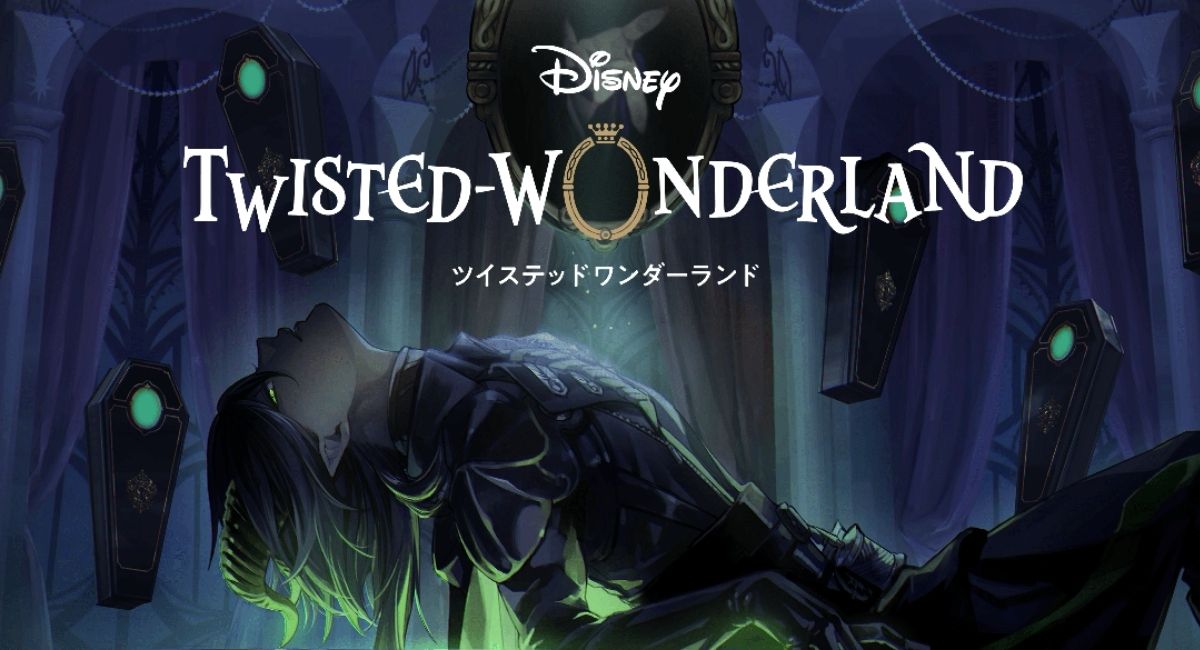





Published: Jan 21, 2022 11:03 am