FarmVille 3 is a farming simulation where players can become master farmers by raising animals, harvesting a bountiful of crops, building, expanding, and doing other things like indulging in quests, challenges, tasks, and other activities to enjoy the serene farming life.
Related | How to Play Exotic Animal Quests in FarmVille 3
When Facebook stopped supporting flash-based games, many thought the FarmVille franchise will die out. But, it didn’t happen as Zynga was ready to revive the game using by bringing the third installment in the series, FarmVille 3, to mobile platforms.
However, the popularity of FarmVille 3 far exceeds the mobile platform, and in the wake of that, we have game enthusiasts who want to play FarmVille 3 on PC.
For such players, we have prepared a handy guide that explains how to play FarmVille 3 on PC using the BlueStacks emulator.
How to Play FarmVille 3 on PC Using BlueStacks
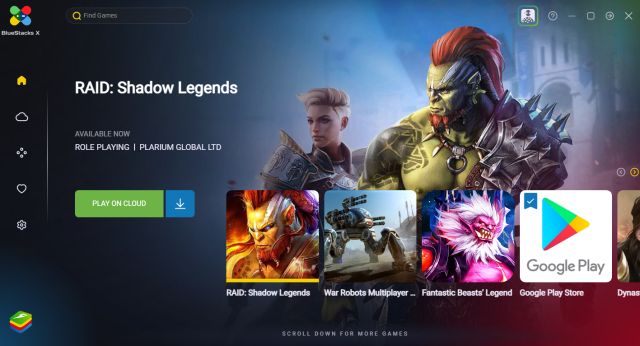
To play FarmVille 3 on PC using the BlueStacks emulator, download the emulator and log into it using an active Google Play account.
Once you have logged in, you have to search for FarmVille 3 in the top field that says “Find Games.”
Related | What Does a Withered Tree do in Farmville 3? – Answered
After that, download FarmVille 3 and start playing the game on PC.
Downloading FarmVille 3 on PC via BlueStacks
Follow the below steps to download FarmVille 3 on PC:
Step 1.) Download BlueStacks on your PC
Step 2.) Sign in with your Google Play account

Step 3.) Search for FarmVille 3 in the field located in the top left corner of the BlueStacks emulator
Step 4.) Click on the Download button
Playing FarmVille 3 on PC
Assuming you have gone through the above steps and managed to download FarmVille 3 on your PC via BlueStacks emulator:
- Open the emulator and play FarmVille 3 from the list of installed games.
- You can also use the newly created desktop shortcut to play FarmVille 3.
FarmVille 3 is a farming simulation game currently available on Android and iOS platforms.







Published: Jan 26, 2022 05:19 am