If the game has no PC version, but you want to play it from your laptop, use the emulator. There is no difference between an emulator and a smartphone, as you just play the same app. So, let’s find out how to play Fire Emblem Heroes on PC.
Advantages of Playing Fire Emblem Heroes on PC
Using an emulator is the simplest way to play any mobile game on a PC. Mostly, emulator players gain advantages over mobile gamers. You can clearly observe this in the shooters, which are the most skill-demanding games.
If you play Fire Emblem Heroes on PC, you will not get advantages over others, but it will be more comfortable for you. PCs do not have a battery charge and have a large screen so that you will not strain your eyes. Also, you can create a multi-account using a PC.
RELATED: How to Refine Weapons in Fire Emblem Heroes
How to Launch Fire Emblem Heroes on PC
Below is the full guide you need to follow to play mobile games from the emulator. Follow these steps and you will be able to play mobile games on a PC.
- Choose a suitable emulator. There are 2 emulators you can choose: Nox and BlueStacks. There is no difference between them, and this guide is suitable for both. However, it is better to download Nox, as it offers the newest Android versions.
- Install the emulator on your PC.
- Open it and login into your Google account. If you want to have another profile, create a new one.
- Go to the Play Market and download the game as you do on your smartphone.
That is all about launching games from the emulator. We hope you consider this guide helpful.

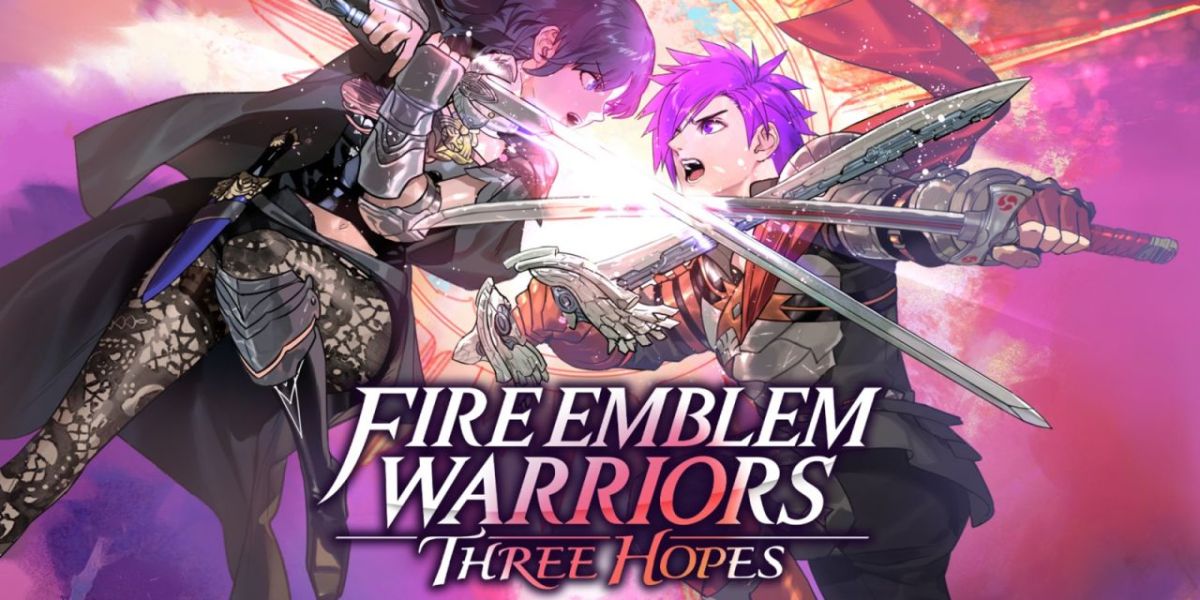








Published: May 12, 2022 03:23 am