If you also spent one too many hours playing Neal Agarwal’s latest game, chances are your eyes might be a little tired – and that’s why you want to learn how to play Infinite Craft in dark mode. It’s a lot easier on the eyes!
In this article, I will show you how you can enable dark mode in Infinite Craft. Since there are two ways to do it that I know of, I’ve written a little bit about both of them. Let’s get right into it.
1. Get the Better Infinite Craft Extension
OK, this is the easiest and fastest way to enable Dark Mode in Infinite Crafting. Here’s how to do it:
- Follow this link to open the Chrome Web Store.
- Download the “Better Infinite Craft” extension.
- Once you have installed the extension, open Infinite Craft on your browser.
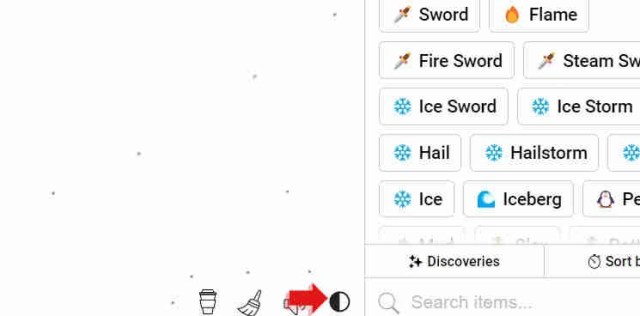
You’ll notice that your bar has an extra option now. Simply by clicking this button, you can turn Dark Mode On and Off.
2. Play Infinite Craft in Dark Mode with Stylus
This is another way that you can enable Dark Mode in your Infinite Craft game. Depending on your browser, you can choose either one of the two. First, you need to install “Stylus”. Below you can find links for both Google Chrome and Firefox browsers.
1. Once you have installed Stylus, follow this link to go to userstyles.world.
2. Scroll down until you find the “Install” and select it.
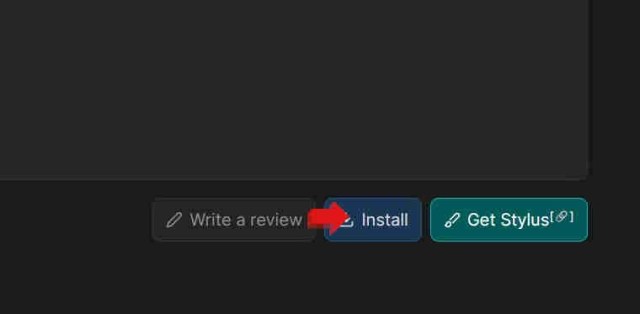
3. This will open Stylus Manager. Now all you have to do is choose “Install Theme“.
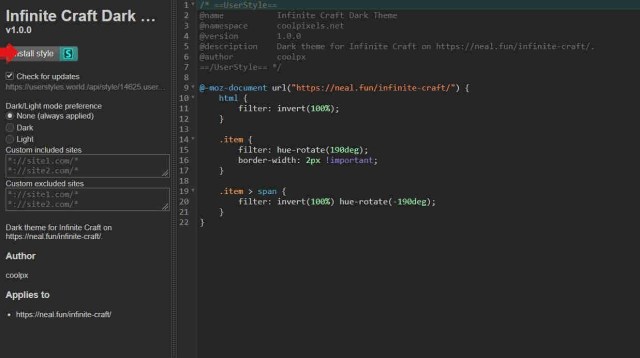
Now you can open Infinite Craft on your browser and enjoy your newly installed dark theme!
Remember to check our collection of guides for Infinite Craft, because we have a lot of them and we keep adding new ones every day!







Published: Feb 21, 2024 12:37 pm