Minecraft Bedrock is the most famous sandbox game available across different platforms. Despite the support for multiple platforms, Mojang Studios never launched an official version of the Bedrock Editon for Linux systems.
Yet, there are several alternative ways through which Linux users can also lay their hands on Minecraft Bedrock Edition. One such route is installing the unofficial Minecraft Bedrock Launcher for Linux. In order to help you out, we’ve put together all the steps to the game on your Linux system.
Minecraft Bedrock Edition on Linux – How to play
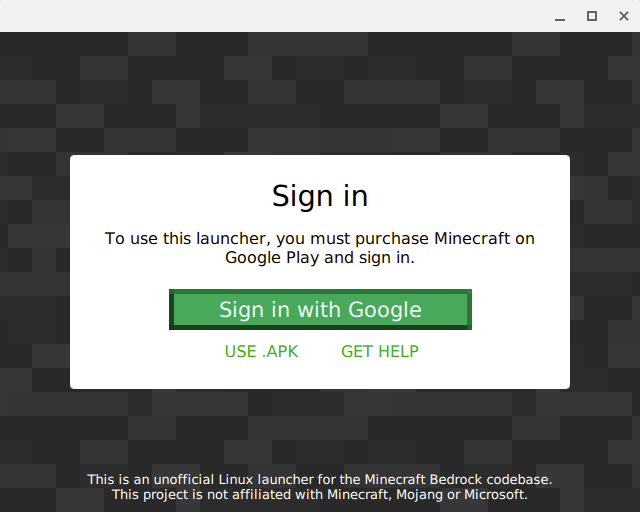
Before moving forward, it’s essential to note that players will require a Microsoft account and the game’s APK file from Play Store. Once you have them, follow these steps to play Minecraft Bedrock Edition on Linux:
- Open Terminal on the system and execute following commands one after another.
- sudo apt install flatpak
- sudo flatpak remote-add –if-not-exists flathub https://flathub.org/repo/flathub.flatpakrepo
- sudo flatpak install flathub io.mrarm.mcpelauncher
- Next, Reboot the system.
- Launch Minecraft Bedrock Launcher on Linux.
- Sign-in with Google account in which you’ve purchased the game.
- Then, press the Download and Play button to download the latest version of the game.
- Finally, sign in to the Microsoft account to play Minecraft Bedrock Edition on your Linux PC.
If you still have any questions, feel free to ask them in the comments down below.







Published: Feb 3, 2022 06:59 am