Core Keeper on Steam Deck has multiple fans worldwide as the game is fun to play, even solo. There are many things to do; one can explore a vast in-game world.
The majority of players are involved in the solo game. However, not all of them know that there is a possibility to play with their friends involved.
If you have never heard about this option, we have great news! This guide includes detailed instructions on playing Core Keeper on Steam Deck online with your friends. Keep reading, not to miss a thing!
Playing Online With Friends in Core Keeper on Steam Deck
We recommend generating your game ID to invite your friends to play Core Keeper with you online. Once created, you will need to pass it to the friends you want to invite to the game. The possession of your game ID will allow joining the session.
RELATED: How to Get Fiber in Core Keeper
In case you are the one who is invited, ask your friends to provide you with the game ID they have generated. Start the game, add the ID to the appropriate field, and then hit Join Game as soon as you get it. The process is simple and allows you to have fun with your friends.
Once you dive into playing the game, you will be able to explore the world and gather the resources together with your friends. We wish you to have fun playing!

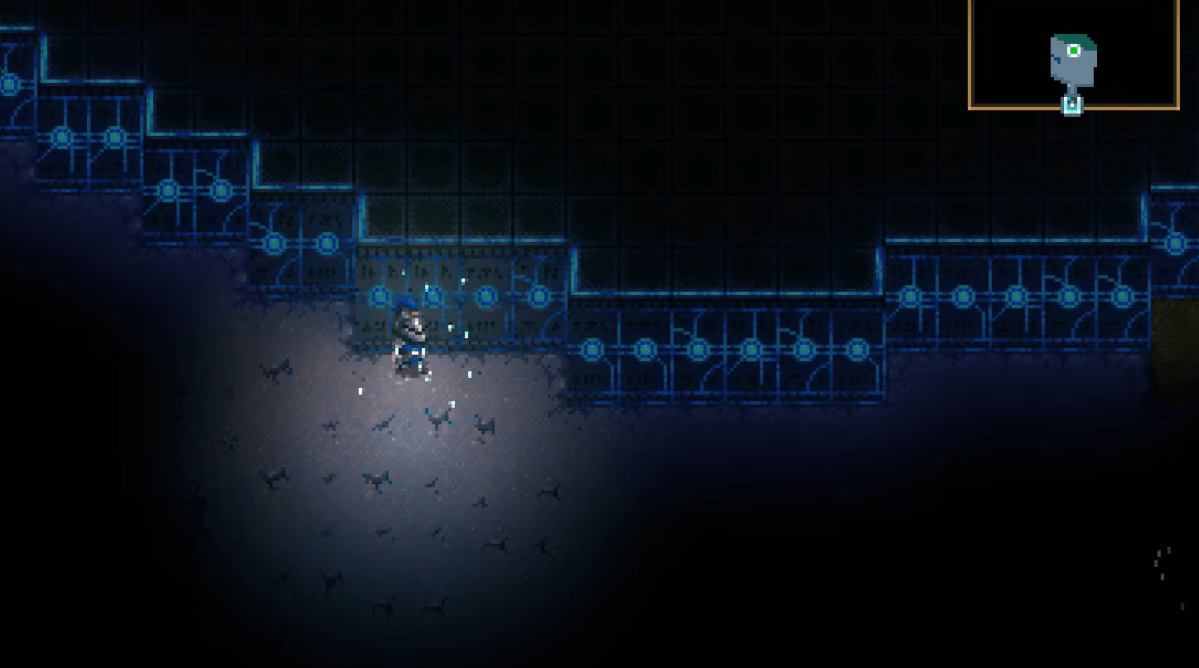





Published: Mar 26, 2022 05:01 pm