Did you know that Netflix has its own game library? Their gaming library is growing every day as part of their new approach to internet media. They have lots of indie gems and big hitters, including the newly released Oxenfree II: Lost Signals. Don’t know how to access the games? We can show you how to play Oxenfree II: Lost Signals on Netflix using all platforms.
How to download and play Oxenfree II: Lost Signals on Netflix
Firstly, you need to be an active Netflix subscriber in order to access their games. You can also try using a friend’s account, but bear in mind that Netflix recently started cracking down on account sharing, so this may not be a viable approach for you, depending on your circumstances.
Secondly, and this is probably the most confusing thing, you can only play Netflix games using the Netflix mobile or tablet app. You cannot access Netflix’s games on smart TVs or PC browsers, which tripped us up the first time we tried to get to the games.
Related | Netflix Games: Price Tiers, How to Play, and More Info
Once you have downloaded the Netflix app on your mobile or tablet device, log into your active account and search for Oxenfree II: Lost Signals, or just type in Oxenfree. You should see it at the top of the list, like so:
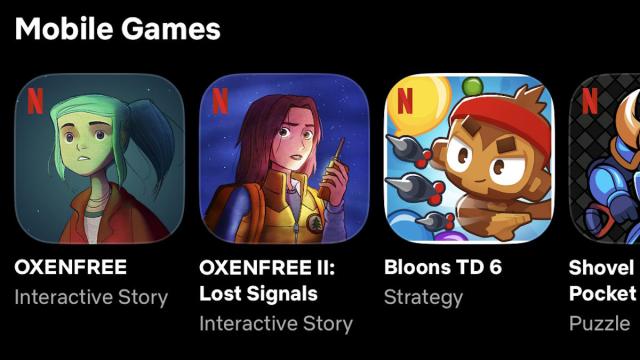
Tap on Oxenfree II: Lost Signals, then tap on the Get Game button. The Netflix app should redirect you to your platform’s app store, where you can download the game proper. Since you are already logged into the Netflix app, the game should run fine without asking you to log in.
Did you miss out on the first Oxenfree? No worries, you can play that too! The Oxenfree series are adventure games that deal with a young group of friends discovering and investigating supernatural occurrences.
The first game in the series was notable for seamlessly blending character dialogue and game play without the need for cutscenes that interrupt the game’s flow. If you are an adventure game fan, do not miss out on the Oxenfree games.







Published: Jul 13, 2023 07:17 pm