The moment Fall Guys enthusiasts have been waiting for has finally arrived! Players can now create their own race maps using new Fall Guys creative mode. A map, or ’round’ can be as crazy or simple as you want to make it, but if you are challenging friends we can guess you’re not going to make it easy for them! If you want to try out rounds by your friends or the rest of the Fall Guys community, read on to find out exactly how it all works and how to play player created rounds in Fall Guys.
Playing Player Created Rounds in Fall Guys
While this feature is still being rolled out only private lobbies are available for custom creator rounds made by players. There is a Creator Round Playlist to try out which has been created and put together by the Fall Guys team, or you can choose to try out each one individually by going to Change Show and scrolling down to see the current 4 features Creator Made Rounds.
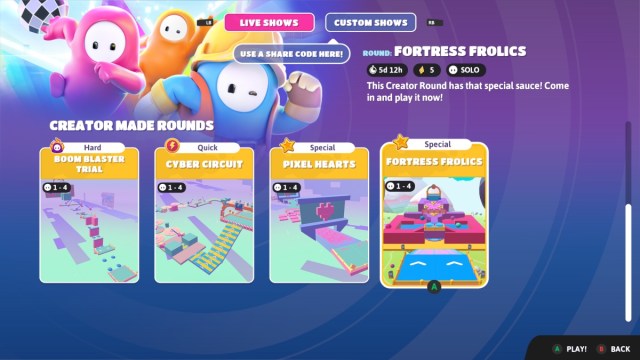
Related | How to Hug in Fall Guys
If you want to try out a round created by a friend or invite friends to try your Creator Made Round, then follow the steps below.
- Go to Change Show
- Tab across to Custom Shows
- Choose Host or Join
- The host must go to Show Selector and enter their round code
- They can then share the Lobby Code
- To join a custom round you need to enter the Lobby Code given to you by the host
- Up to 40 players can join a custom lobby so gather everyone you know!
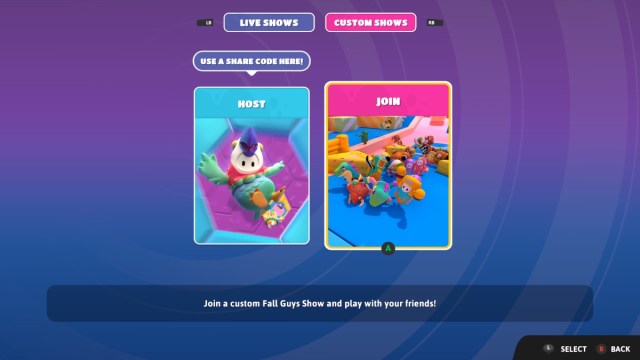
If you want to try out other players’ custom creator rounds join a Discord group or Reddit group to find and share codes. You could also meet new friends and fellow Fall Guys fans who can join private lobbies with you!







Published: May 11, 2023 09:25 am