Pokémon Infinity is a fan-made game that features the same aesthetics and gameplay design as the original Pokémon games, along with content that you can consume for a good number of hours. The game offers secret dungeons with legendary Pokémon, mega evolution, a slightly better soundtrack, and much more.
Also Read | Pokémon Go Classic Community Day: Everything You Need to Know
In this Pokémon Infinity guide, we talk about how you can play this fan-made game on PC.
How to Play Pokémon Infinity on the PC

To play Pokémon Infinity on the PC platform, you have to download the emulated version of the game, RMXP, in particular.
Using the above link, you can download Pokémon Infinity for PC. Also, we recommend you have patience with the download page and the client, as both have way too many pop-up ads. So, you may have to click on the Download button more than once.
On the download page, you have to wait for five seconds. Post that, you can skip the ad and download Pokémon Infinity for PC.
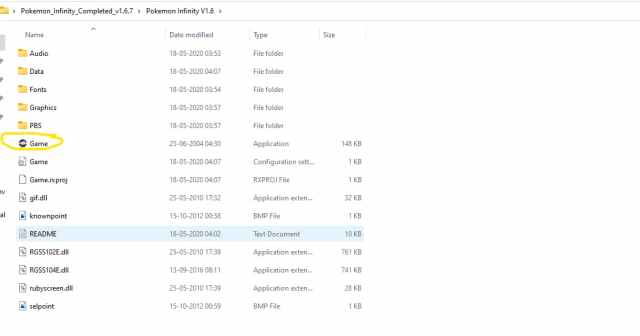
Once you have the downloaded file, extract it using Winrar or 7zip and open the game folder. Click on the Game.exe file to play Pokémon Infinity on PC.
Also Read | How to Get the Goomy Hat in Pokémon Go
That’s it. If you are having trouble downloading the game, comment down below, and we will try to help.










Published: Jan 5, 2022 09:55 am