Revived Witch is a gacha-based 2D roleplaying game where players take control of a young witch who enters a mysterious tower and travels across various worlds to fulfill her destiny. The game offers an immersive pixel art game design, forty-plus playable characters, team building, character cultivation, real-time battles, and much more.
Related | All Revived Witch Characters Revealed So Far
The popularity of Revived Witch far exceeds the mobile platform, and in the wake of that, we have game enthusiasts who want to play Revived Witch on PC.
For such players, we have prepared a handy guide that explains how to play Revived Witch on PC using the BlueStacks emulator.
How to Play Revived Witch on PC Using BlueStacks
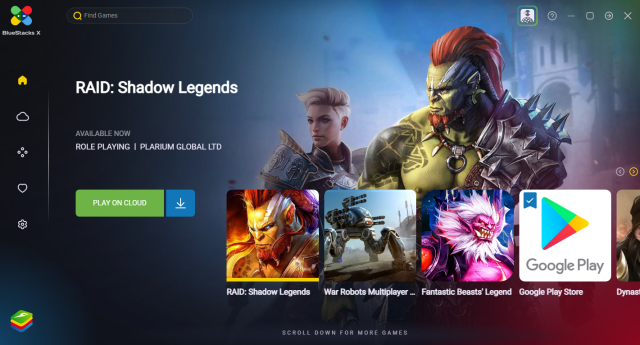
To play Revived Witch on PC using the BlueStacks emulator, download the emulator and log into it using an active Google Play account.
Related | Revived Witch Chapter 5 Cassiel: New Dolls, Costumes and More
Once you have logged in, you have to search for Revived Witch in the top field that says Find Games.
After that, download Revived Witch and start playing the game on PC.
Downloading Revived Witch on PC via BlueStacks
Follow the below steps to download Revived Witch on PC:
Step 1.) Download BlueStacks on your PC
Step 2.) Sign in with your Google Play account
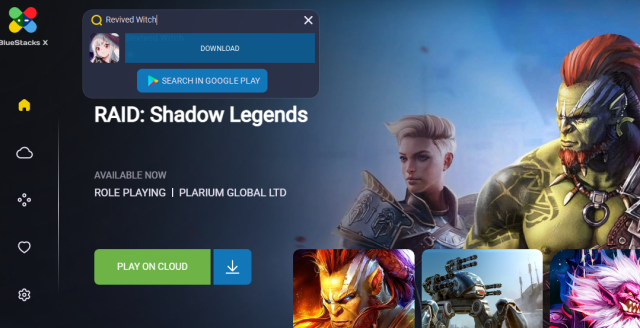
Step 3.) Search for Revived Witch in the field located in the top left corner of the BlueStacks emulator
Step 4.) Click on the Download button
How to Play Revived Witch on PC
Assuming you have gone through the above steps and managed to download Revived Witch on your PC via BlueStacks emulator:
- Open the emulator and play Revived Witch from the list of installed games.
- You can also use the newly created desktop shortcut to play Revived Witch.
Revived Witch is a 2D roleplaying game currently available on Android and iOS platforms.







Published: Jan 25, 2022 02:28 pm