Do you want to know how to play Rocket League Sideswipe on PC? Don’t worry! We have got you covered. In our guide, we share steps using which you can download and play Rocket League Sideswipe on PC without any issues.
Related | How to Do a Flip Reset in Rocket League Sideswipe
Psyonix’s vehicular soccer game, Rocket League Sideswipe, is a new iteration of the original competitive videogame Rocket League that the mobile gaming community has been enjoying for months now! And now, we have many Rocket League Sideswipe enthusiasts who want to play the game on PC for a better experience, to stream the game without any issues, and for other reasons.
This is where our guide on how to play Rocket League Sideswipe on PC comes in handy.
How to Play Rocket League Sideswipe on PC
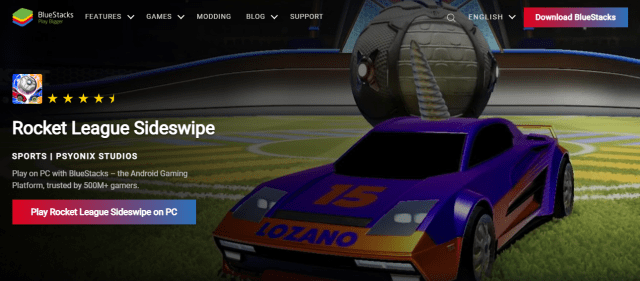
Similar to any other Mobile platform game, you can play Rocket League Sideswipe on PC using an emulator like BlueStacks, MemuPlay or others. All you have to do is download the emulator and log into your Google Play Account. Once that is done! Search and download the game and play it when the download is complete.
Here is a step-by-step guide on how to download and play Rocket League Sideswipe on PC using BlueStacks:
- Go to BlueStacks’ official website and download the emulator.
- Sign in to Google’s PlayStore using your ID and Password
- Search for Rocket League Sideswipe
- Download and install the game
- Play the game using the Rocket League Sideswipe desktop icon or from the BlueStacks emulator
Related | How to Perform a Boost Reset in Rocket League Sideswipe
This is it! There’s how you can play Rocket League Sideswipe on PC. If you are facing any issues downloading and playing Rocket League Sideswipe on PC, comment below, and we will try to help.
Rocket League Sideswipe is a Vehicular Soccer game currently available on Android and iOS platforms.










Published: Jul 11, 2022 12:39 pm