The mobile strategy game from developer Digit Game Studios, Star Trek Fleet Command, is a massive live-service title that millions of players enjoy on the Mobile platform. Not so surprisingly! The game’s popularity far exceeds the Mobile platforms as we have many players who want to know how to play Star Trek Fleet Command on PC?
Related | Star Trek Fleet Command Server Transfers Down Until Further Notice: More Info
Seeing that, we prepared a handy guide that talks about the different options that enable you to play Star Trek Fleet Command on PC.
How to Play Star Trek Fleet Command on PC

We have two options using which you can play Star Trek Fleet Command on PC. The first option is to play download and play the game via the official PC client. Meanwhile, the second option is to download an emulator like BlueStacks, MemuPlay, or others to play the mobile version of Star Trek Fleet Command on PC.
If you want to go for the second option, you need the latest APK file for Star Trek Fleet Command. Thankfully! We already have a guide that shares the APK download link for the same – Star Trek Fleet Command v1.000.25750: APK download link.
You can go for the second option only if you have an old PC with less storage and processing power. Else we recommend you download the PC client for Star Trek Fleet Command using the below steps to play the game.
How to Download Star Trek Fleet Command on PC
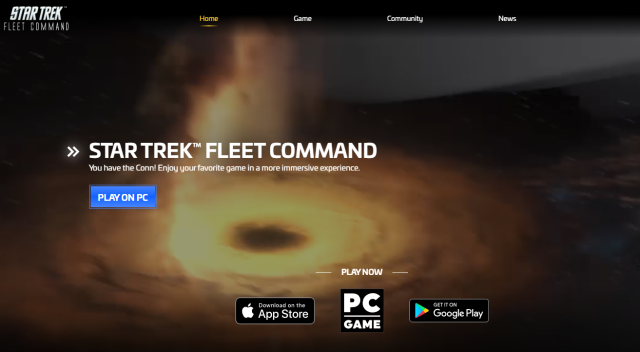
- Go to Star Trek Fleet Command’s official website
- Click on the button “Play on PC”
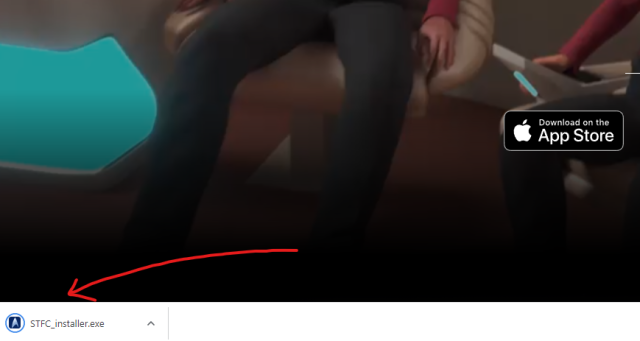
- Download the PC Client
- Go through the installation process and finish the Star Trek Fleet Command PC Client installation
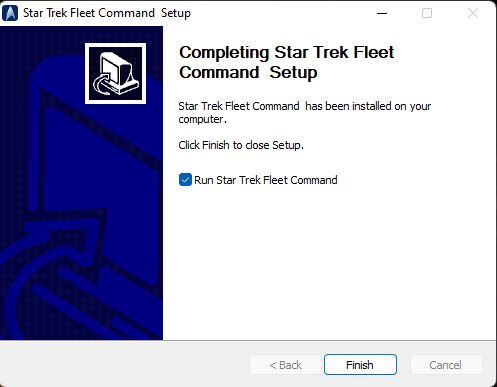
- Run the PC Client
- Install Star Trek Fleet Command

- Play Star Trek Fleet Command using the PC Client
Star Trek Fleet Command is a mobile strategy game created by Irish developer Digit Game Studios and is currently available on Android, iOS, and PC platforms.










Published: Jul 20, 2022 09:34 am