Fall Guys is one of the most iconic games nowadays. There are a lot of players who play this game regularly. Among all analogs of Fall Guys, the most successful one is Stumble Guys. Moreover, Stumble Guys are available on mobile, which is the main advantage of this game. Read this guide, and you will find out how to play Stumble Guys with the controller. No time to lose. Let’s get started!
How to Use Controller for Stumble Guys on PC
The first and foremost thing you need to know is that you need to have the Steam version of Stumble Guys. Only if you have the game you can normally use a controller to play the game. To do it, you should connect the controller to the computer first. And if you have a wireless controller, use Bluetooth or other suggested ways of connection.
After that, you need to start Stumble Guys. Head to the settings by clicking on the icon in the upper right corner of the screen. Go down to control devices and choose controller in this menu. That is how it works.
Related: Everything New in Stumble Guys 0.41 Update: Map, Skins and More
How to Use Controller for Stumble Guys on Mobile
Everything is even easier if you want to use a controller for Stumble Guys mobile. Just like for the game’s PC version, you need to connect to the gamepad and start the game. After that, choose the controller as the primary device in the settings, and feel free to play the game.
In conclusion, nothing is challenging about using a controller for playing Stumble Guys. And if you play the mobile version of the game, you will get a lot of advantages over other players by using an alternative controller. That is how it is. Thank you for reading the guide. Hope you find it helpful!

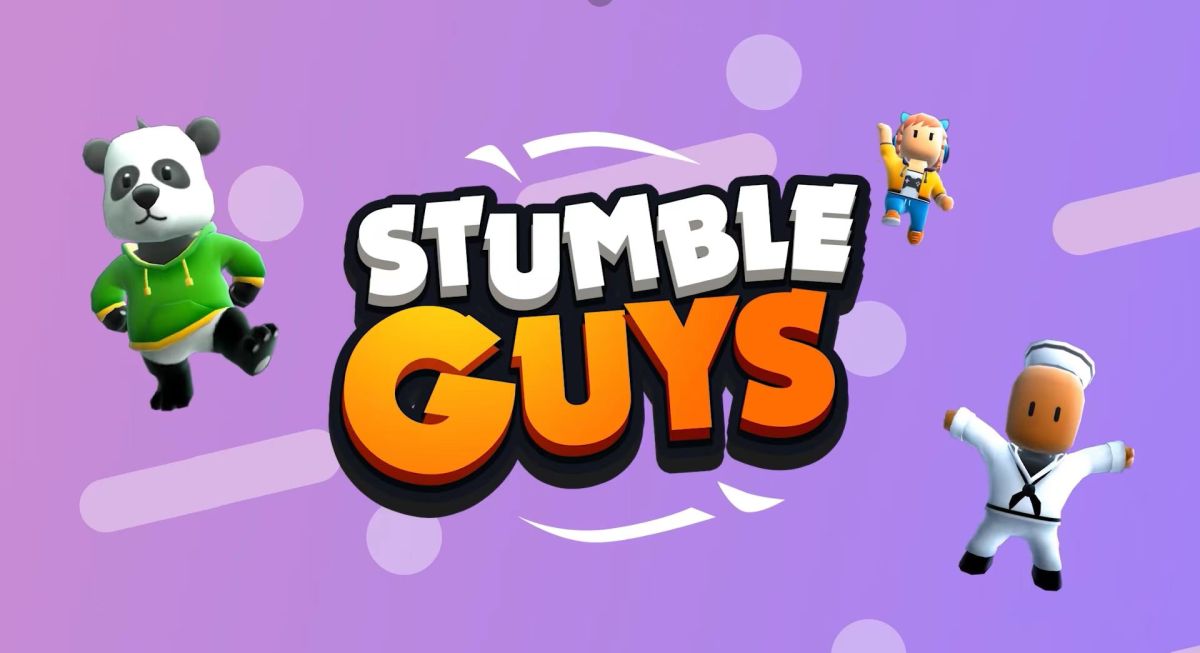





Published: Oct 8, 2022 10:26 am