Among Us is a sensational cooperative space game once played by all popular streamers. According to the plot of the platformer, the crew of the spaceship must prepare it for departure, and the traitors must kill all the civilians. But with the help of the modes, it is possible to change the concept of the game, as well as the plot and the rules. Below we will tell you about some of those modes.
Recommended Videos
How to Play Zombie and Colorparty Modes in Among Us
- Go to the site and download the file with the mod (you must have a version of the game on Steam).
- Save the file to any location.
- Double click on the downloaded file and start installing the mod.
- After the installation is completed, Among As will automatically start.
- Be sure to check the installed region – if it says “skeld.net”, then everything works correctly. In order to remove the mod, you need to change the region (for example, to Europe).
RELATED: How to Identify and Get rid of Cheaters in Among Us
Mode Change
In order to start a special mode, you need to create a game as a host, open a chat and write the command “/gamemode mode_name”. Zombie Mode: /gamemode zombie. ColorParty mode: /gamemode crazycolors.
That’s it. Now you can play Zombie and ColorParty modes in Among As.

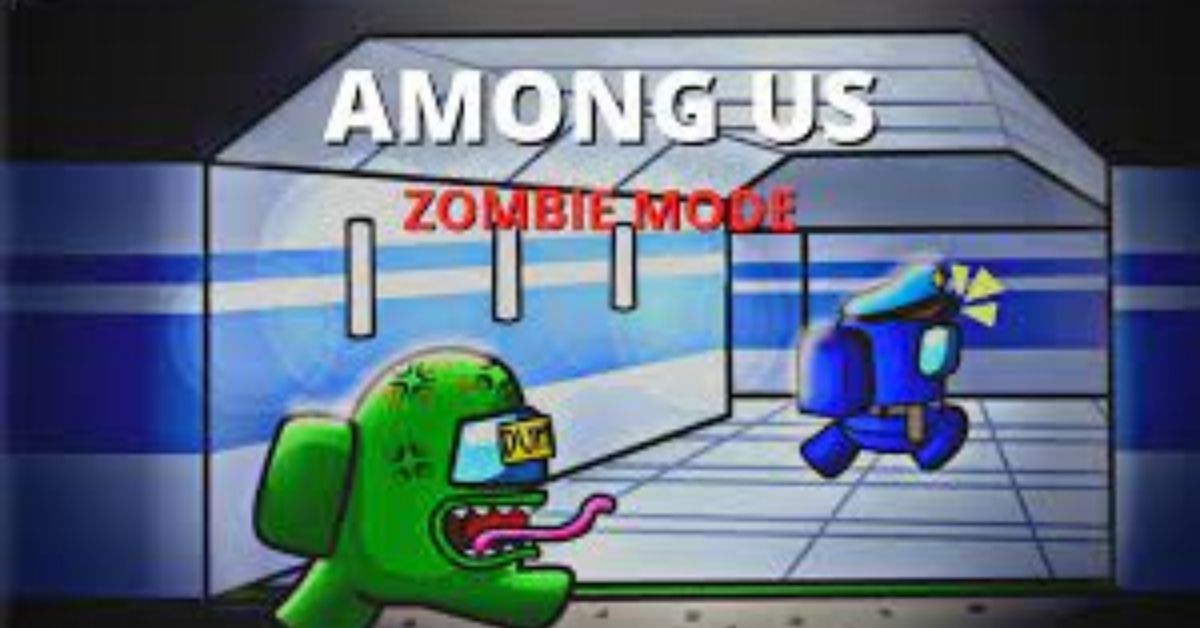





Published: Apr 2, 2022 03:16 pm