Genshin Impact 1.3 update developer discussions are out. And, with that, we have a lot of new content, features, and quality of life changes coming to the game. One of the most important quality of life change coming with Genshin Impact 1.3 update is the previously promised pre-install feature on mobile platforms.
Related | How old is Hu Tao in Genshin Impact
The developer’s miHoYo are releasing Genshin Impact update pre-install feature on mobile platforms – before version 1.3 update(no exact date). Implying, that players can pre-download Genshin Impact updates on their mobile devices before the official launch of the update. This will help the Genshin Impact community with the slow download issue. Moreover, players who have a metered network can plan the update download, accordingly.
How to pre-download Genshin Impact 1.3 update on Android and iOS
To pre-download, the Genshin Impact 1.3 update on Android and iOS devices follow the following steps.
Step 1.) Open Genshin Impact on your mobile device.

Step 2.) In the login menu click and download “Resource Package”, or else navigate to Paimon’s menu–> Settings–>Others –> Pre-install resource package.
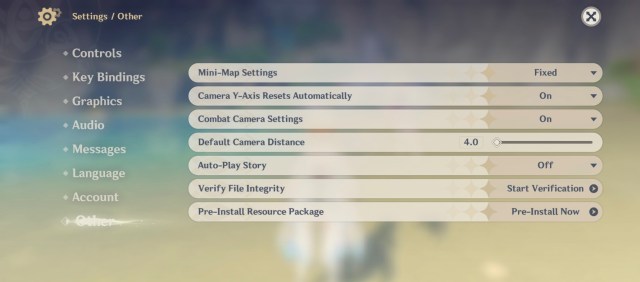
Step 3.) If your game is not updated, you will have to download the latest game installation package via the Google Play app store or Apple Store depending on your device and storage availability.
Related | Genshin Impact Promo Codes January 2021[Updated]
Step 4.) The Pre-installed resources will take effect automatically once the previous installation has been overwritten.
We will add screenshots showing Genshin Impact 1.3 update pre-install and pre-download process once it is been made available. We have added the example screenshots that showcase the preload feature button in Genshin Impact mobile.
Related | Genshin Impact: Is Varka going to be a playable character
Genshin Impact is a free to play gacha-based role-playing game currently available on PC, PS4, Android, and iOS.







Published: Jan 19, 2021 12:56 pm