Earlier today, the developers miHoYo announced a new feature for the Genshin Impact PC version – coming with the update 1.2. From now on the PC players will be able to pre-install Genshin Impact updates two days(subject to change) prior to the update’s official release.
We all have been through the struggle of downloading Genshin Impact’s new updates. Despite having a high-speed internet connection players face some common issues like slow download speed, download getting stuck, Genshin Impact launcher crashing, and others.

In the wake of that, the developers have decided to bring an Update pre-installation feature for Genshin Impact PC players. Also, the same feature will be added to Mobile and PlayStation platforms in the coming future.
Related | Genshin Impact Frostbearing Tree: Free Rewards and How To Get Them
Genshin Impact PCs pre-installation function is available starting December 21, 2020, at 11:00 UTC+8.
Other Guides and Updates on Genshin Impact 1.2 Update
- Genshin Impact Ganyu Banner Release Date and Time, How To Get Ganyu
- Genshin Impact Version 1.2: New Dragonspine Location, Characters, Artifacts
- How to Download Genshin Impact Update 1.2
- Genshin Impact Update 1.2 Download Size, Release Date and Time
Download Genshin Impact Update 1.2 on PC before December 23rd launch
Step 1.) Update Genshin Impact PC game launcher.
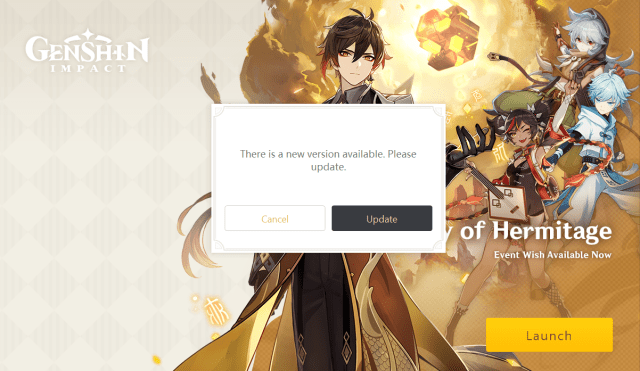
Step 2.) Open Genshin Impact PC launcher – there you can find a new “Game Pre-Installation” button that appears on the left of the “Launch” button.
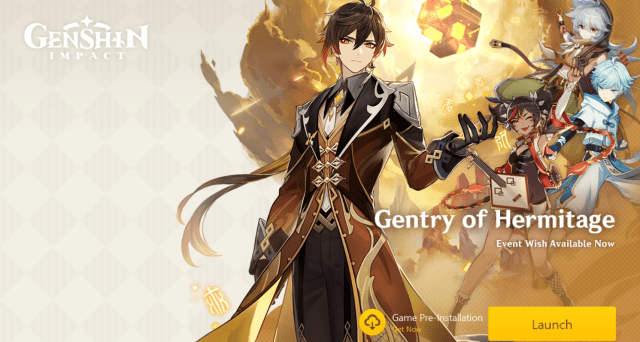
Step 3.) Click on Yellow cloud-like icon – the launcher will download Genshin Impact update 1.2 resources.
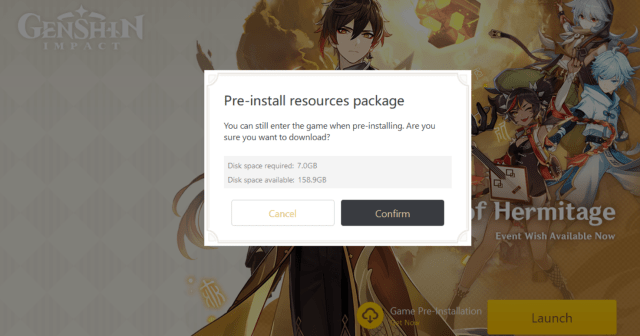
Step 4.) Now wait till December 23, 2020 – once the update is live, open the launcher once again. There you can find the update button. Click on it.

Related | Genshin Impact Albedo Character Teaser Exhibits Sucrose and Albedo’s Relation
Genshin Impact Update 1.2 will install without download(assuming you have already pre-installed the update) and once the installation is complete – launch Genshin Impact Version 1.2.
Note: Players can pre-install Genshin Impact update 1.2 on PC even while playing the game. Though beware of high ping issues.
Related | Genshin Impact: Frostbearing Tree Location
Secondly, if players are not able to pre-install Genshin Impact update 1.2 or the update is interrupted halfway before December 23, 2020 – then on the same day players can update the remaining files or the complete files(if the update is not pre-installed).
Genshin Impact is a free to play gacha-based role-playing game currently available on PC, PS4, Android, and iOS.










Published: Dec 18, 2020 11:24 am