There was a huge hype around cryptocurrency and NFT tokens. These things allow you to earn money if you know how to work with them. However, you can lose some money there if you make a mistake with these currencies. Shibaswap is quite an interesting website that allows you to work with cryptocurrencies and provide liquidity to them. This short guide will tell you how to provide liquidity to different currencies in Shibaswap.
How to Provide Liquidity in Shibaswap
Shibaswap is a fascinating online service that allows you to earn cryptocurrencies, exchange them, monitor their current value, and provide liquidity to them. If you do it correctly you may earn a huge amount of money. However, you will need to know how to provide liquidity to these currencies. In this guide, we are going to explain to you how to do it with the currency called Bones.
When you want to use Shibaswap you need to open this website. Then you will see a couple of tabs that you can open. The tab you need is called Dig. Press the Provide Liquidity button and the tab will open. There you will need to create a pair of two currencies you want to use. The first one is going to be ETH and you need to choose the second currency. Enter Bone in the search section and choose this currency. Then you will need to enter the number of tokens you want to use and pay a small fee. Wait till this operation will be finished and receive your SSLP that you can stake to claim Bone returns.

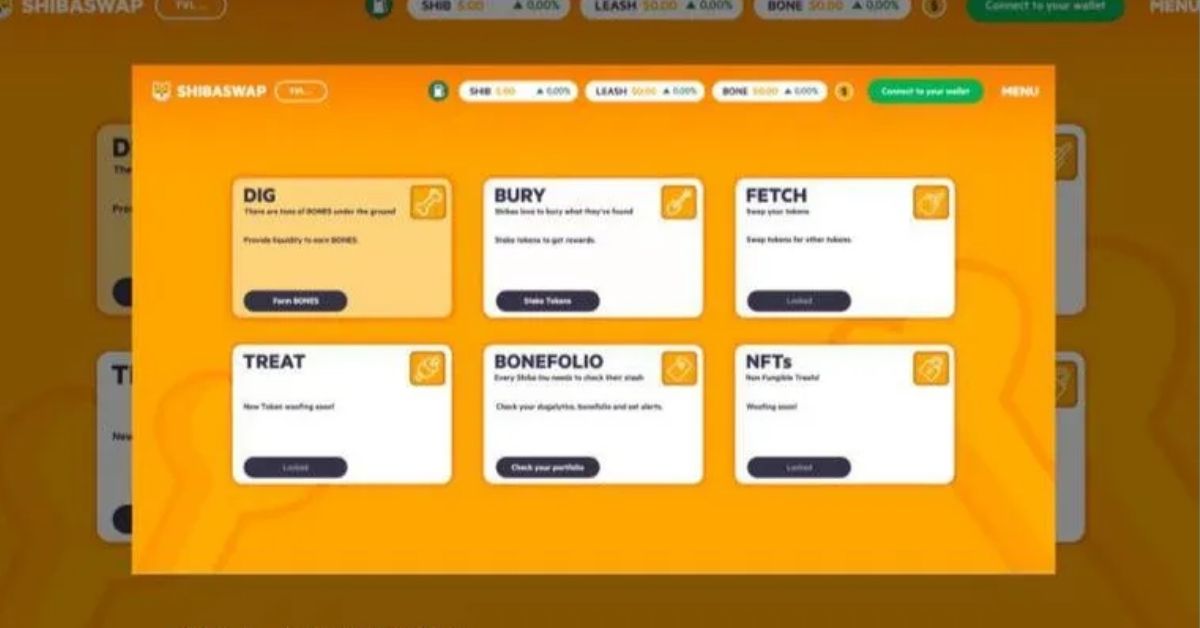





Published: Jan 4, 2022 01:54 pm