Roblox, the popular game creation system and the online game platform, offers a gift card feature that players can use to add Credit or Robux into their accounts.
Credit is real money that players can use to buy the platform’s digital currency Robux or to get a premium Roblox membership.
Related | Can you play Roblox on PS4 or PS5
On the other hand, players can use gift cards to add Robux directly into their Roblox account to purchase cosmetics and other paid features and items available on the platform.
In this Roblox guide, we will share a step-by-step process on how players can redeem a gift card.
How to Redeem a Roblox Gift Card
Follow the below steps to redeem a Roblox gift card.
- Go to Roblox Gift Card Redemption Page.
- Log into your account.
- Enter the PIN from the Gift Card.
- Select Redeem to add the Credit or Robux to your account.
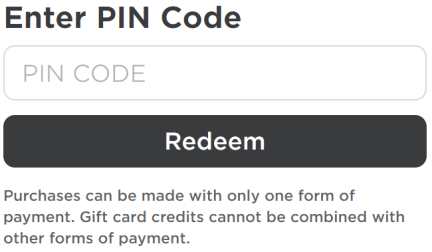
Related | How to Redeem Roblox Toy Codes
- A success message will appear when players successfully add the Credit to their account.
- Note: Sometimes, players have trouble redeeming a PIN that contains a 0 or a 1. This is because O and I are misunderstood as 0 or 1, or vice versa. So, if you enter 0 or 1, and you are getting an error, please try replacing them with capital O and I.
- After the success message, players have two options:
- Use Credit: Click to use the recently added Credit to buy Robux or a premium membership.
- Close: Click to close the message and redeem another gift card.
Roblox is an online game platform and game creation system currently available on PC, Xbox One, Android, iOS, macOS, Fire OS, and Classic Mac OS.







Published: Oct 5, 2021 05:05 pm