V-Bucks is an in-game premium currency in Fortnite that players can use to purchase items such as skins, emotes, characters, gliders, and other similar things.
Related | All Marvel Skins in Fortnite Listed
Since V-Bucks is a premium currency, there are many ways to purchase them. You can do use microtransactions to get V-Bucks directly in-game, you can redeem codes, or you can purchase a V-Bucks gift card and then redeem it to obtain V-Bucks directly into your account.
In this Fortnite guide, we will show you how to redeem a V-Bucks gift card.
How to Redeem a V-Bucks Gift Card
Here is how you can redeem V-Bucks gift card in Fortnite:
- Go to Epic Games and navigate to the Fortnite page
- Log into your Epic Games account

- Click or hover on your name [found in the top right corner of the screen]
- Select V-Bucks Card
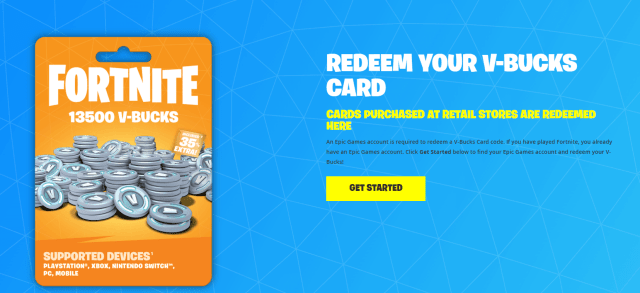
- Click on Get Started
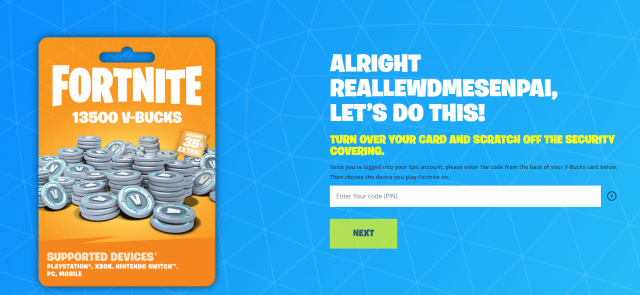
- Obtain the code from your V-Bucks card and enter the PIN in the given field
- Click on Next
- Select the platform you want to redeem the V-Bucks on.
- Once again, click on Next—then finally on Confirm
The process works fine for Redeeming V-Bucks on PC, Switch, or mobile devices. For Xbox and PlayStation, the process is slightly different.
Fortnite is a free-to-play battle royale game currently available on PS4, PS5, Nintendo Switch, Android, iOS, Xbox One, Xbox Series X | S, PC, and Classic Mac OS.










Published: Dec 30, 2021 12:13 am