Redeeming Steam Keys, Wallet Codes, and Gift Cards on Mobile is a well-hidden process that many in the gaming community are not aware of.
Also Read | Steam Link App Updated With Improved MFi Controller Support And More
To help you out, we have prepared a handy guide that shares details on how you can redeem Steam Keys and related codes via the Steam App or Steam website on Mobile.
How to Redeem Steam Keys on Mobile and in App
There are two ways to redeem Steam Keys on the mobile platform. The first option is via Steam’s official page on mobile, and the second option is via the Steam official mobile app.
How to Redeem Steam Keys using Steam Mobile App
Follow the below steps to redeem Steam Keys using Steam’s native mobile app –
Step 1.) Open Steam App on your mobile
Step 2.) Log into your Steam Account

Step 3.) Tap on the three lines found on the left side of the app
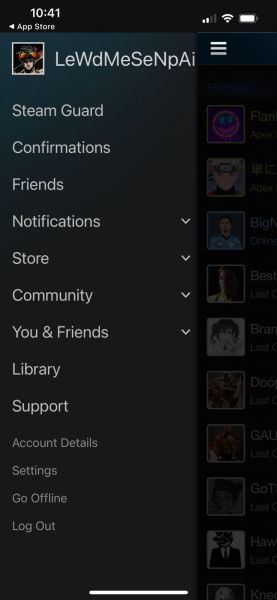
Step 4.) Select Account Settings

Step 5.) Select Add funds to your Steam Wallet option

Step 6.) Select Redeem a Steam Gift Card or Wallet Code

Step 7.) Enter the code and submit
To redeem Steam Keys using the Steam website on mobile, follow the above steps. However, instead of using the app. Simply open the official Steam website and log into your account.
Steam is a game and software distribution marketplace widely used by gamers from all over the world.







Published: Apr 12, 2022 12:31 pm