Walls and floors are general structures you can make using different materials in Dwarf Fortress. And as a construction management game, you will often want to remove an already built wall or floor, may it be for some great reasons or just to untrap our fellow Dwarfs who have this tendency of “standing on the wrong side of walls.” Keep reading our guide on how to remove walls and floors in Dwarf Fortress to learn more.
Related | How To Cancel Digs in Dwarf Fortress
How to Remove Walls and Floors in Dwarf Fortress
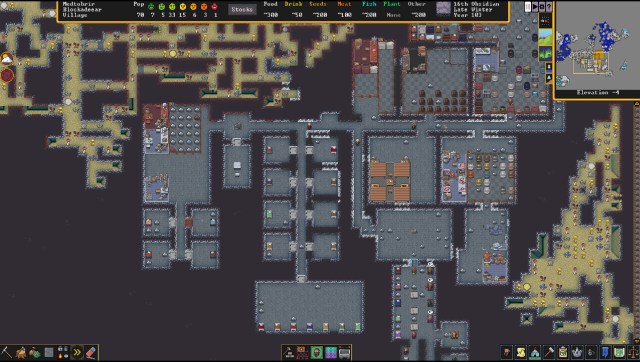
To remove walls and floors in Dwarf Fortress, click on the pickaxe icon at the bottom of your screen. There’s also a shortcut key to open it, and that is by pressing m on your keyboard.
Related | Can You Play Dwarf Fortress on Mac? – Answered
Once that is done, you will find a host of new options that pop up. Among them, you will find an option with an icon that appears like stairs with red strikes. Select it, and then you will be ready to remove some unnecessary walls and floors in Dwarf Fortress.
Also, if you don’t want to waste your time looking and selecting the said icon, you can always press the x key on your keyboard to open it. So, first press m and then x.
Related | What Does Floor Fungus Do In Dwarf Fortress? – Explained
Now select the walls and floors that you want to remove. After that, a random Dwarf will get assigned to the task, and you can see him remove the wall or floor.
That is it. That concludes our guide on how to remove walls and floors in Dwarf Fortress.
Related | How To Make And Use Barracks in Dwarf Fortress
For more on Dwarf Fortress, check out our dedicated guides section.
Dwarf Fortress is a roguelike construction and management game currently available on PC and macOS platforms.







Published: Dec 9, 2022 10:59 pm