When you start playing Echoes of Mana, you probably want to get some good characters to play for free right away, and you can do just this by learning how to reroll correctly. In today’s article, we will teach you how to do it.
How to Reroll – Complete Guide in Echoes of Mana
At the very beginning, after you have launched the game and completed the tutorial, you will have the opportunity to make two ten-fold summons. After that, on the banners page, you need to press the right arrow to go to the general banner and use the four-star ticket.
Thanks to this, at the beginning of the game, each player receives several random characters, including one four-star character.
RELATED: How to Play Echoes of Mana – Guide, Tips, and Cheats for Beginners
But if you didn’t get the characters you wanted, then you can reroll:
- After the first attempt to get characters, you need to click the User Support button in the lower right corner.
- Next, you need to delete your game data by clicking on the Delete User Data button.
- After that, start the game again.
- Go through the tutorial again and try to skip all the cutscenes by pressing the Menu button.
- After that, try again to get the characters you want.
- If you skip all the cutscenes, the whole process takes about 10 minutes.
- We advise you to reroll until you get one or two four-star characters from free 10x summons.
It takes a lot of time to get the most out of a reroll, but if you’re patient enough, you’ll have a slight advantage early on in the form of two or even three four-star characters.
Finally, we would like to add that you need to reroll only at the beginning of your adventure in the world of Echoes of Mana, as it is not advisable to delete all game progress in a later game.

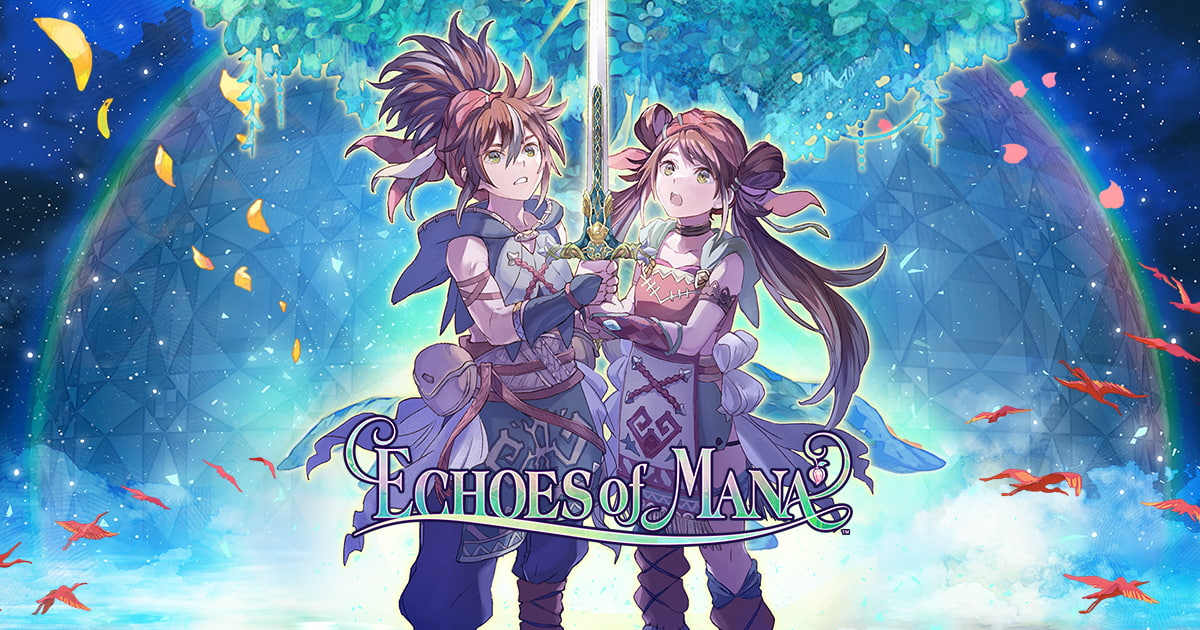





Published: May 1, 2022 01:25 pm