Roblox Arcane Odyssey is an and-and-coming open world action-MMORPG that will be launching on the Roblox platform later this year. In the game, players will be able to experience an epic journey through the War Seas, where they can take part in the conflicts of kingdoms and organizations that are striving for power.
The game will challenge players with its harsh and magic-polluted world where only the strongest will survive. From being an outcast, can you strive towards becoming a legend whose name people will fear and worship? We hope you can. In this article, we’ll be going over how to reset your stats in Arcane Odyssey.
How to Reset Your Stats in Arcane Odyssey
There are many dangers and hindrances in the game that’ll try to stop you from achieving your goal including sharks, pirates, and many other enemies. So in order to become a great magician, you’ll need to learn how to use the right build.

The game allows you to increase your stats however you like as you progress and level up. You can also change builds by resetting your stats. To reset your stats in Arcane Odyssey, you’ll have to reach level 10.
Read Also: Roblox Arcane Odyssey: How to Block
After reaching level 10, you’ll then have the option of resetting your stats and you can reset your stats by opening the Character tab and clicking on the Reset Stats button to the right of your build.
It’s also worth adding that this is the only known method of resetting your stat in the game and you can only reset your game once until after level 80. So you have to be very careful when you decide to use your reset after level 10 as you won’t be able to reset your stats again until level 80, which is pretty long.
While it’s unofficial, the game’s developers may decide to add another way of allowing players to reset their stats with the use of potions or some other item, but this is merely a speculation and the feature is not yet available in the game.

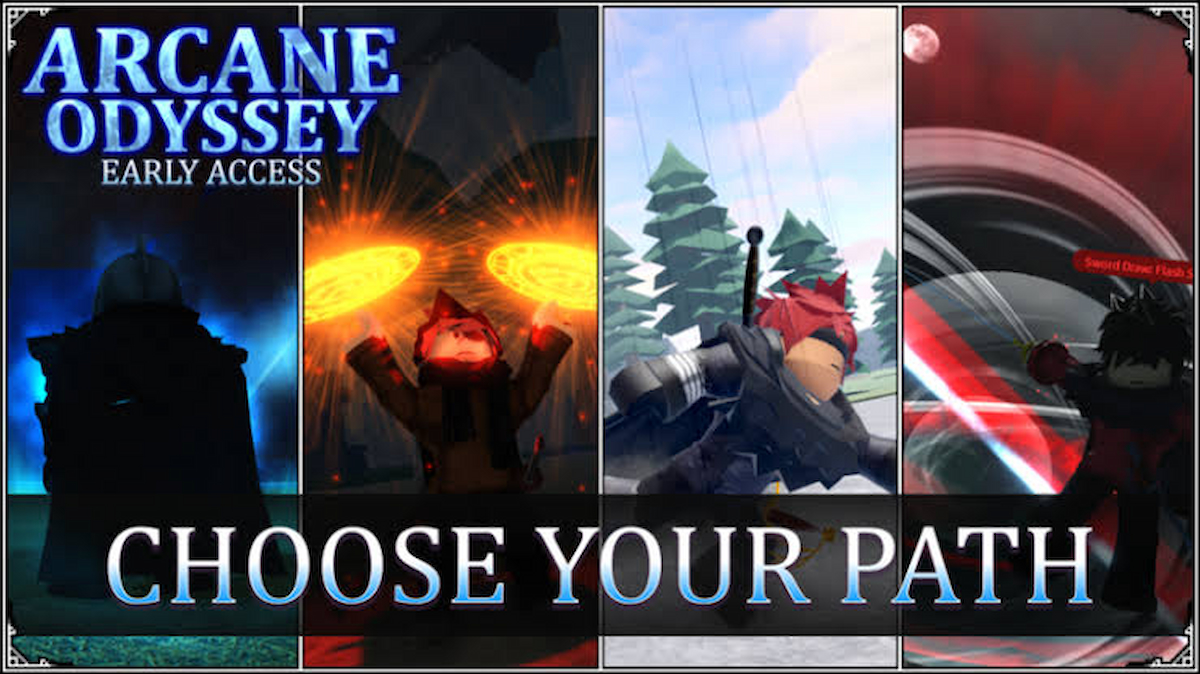








Published: Mar 7, 2023 03:58 am