Set in the Wizarding world of the famous Harry Potter franchise, the 2018’s roleplaying game Harry Potter Hogwarts Mystery is a game where players can learn a surfeit amount of magical spells and brew potions, investigate the mystery of Hogwarts, play Quidditch and much more.
Related | Harry Potter Hogwarts Mystery: When was Quidditch invented
Players seeking to restart their adventure in an RPG game like Harry Potter Hogwarts Mystery is common. However, as of now, Harry Potter Hogwarts Mystery doesn’t offer an direct way to restart the game, or to create any new additional characters.

And, this leads to a great problem for players who are not satisfied with their current playthrough, and want to restart Harry Potter Hogwarts Mystery adventure, as well as players who are already done with the game, but want to play again with a fresh new profile.
Related | All characters in Harry Potter Hogwarts Mystery
Keeping that in mind, we are here with our step-by-step guide that sheds details on how players can restart Harry Potter Hogwarts Mystery on Android and iOS devices.
How to reset your progress Harry Potter Hogwarts Mystery
By using this method players can restart their journey in Harry Potter Hogwarts Mystery.
Step 1.) Open Harry Potter Hogwarts Mystery and navigate to settings menu and select Account Info.

Step 2.) Link your Facebook account.
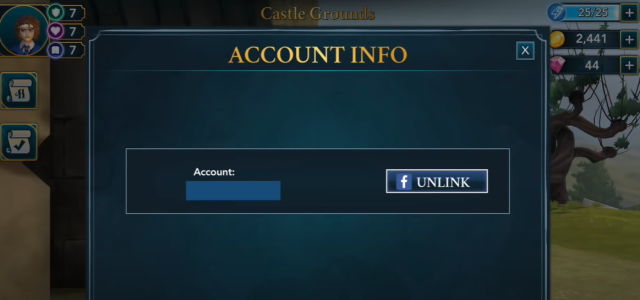
Step 3.) Now close the game and open your phone settings –> app settings –> Harry Potter.
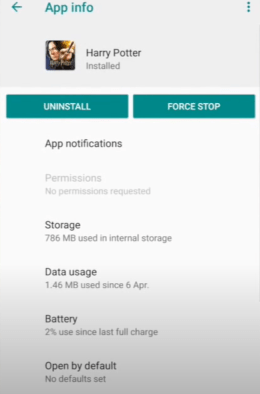
Step 4.) Click on the Storage option. Next clear the cache data, and once you are done click on clear data. On apple devices, players may have to delete the data manually or uninstall the game.

Step 5.) Open Harry Potter Hogwarts Mystery once again. Congratulations! as you have successfully restarted Harry Potter Hogwarts Mystery.
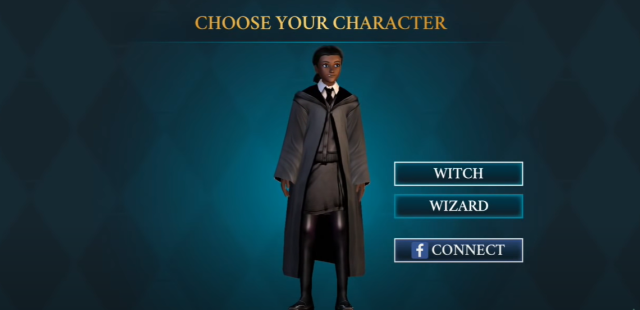
Step 6.) If you want your old account or character back, click on the connect tab. Once you link your Facebook account, you will get the option to load Facebook save(old character), or make a fresh new character.

That’s all, if you are facing any issues with the aforementioned steps, please notify us in the comments below.
Harry Potter Hogwarts Mystery is currently available on Android and iOS platforms.







Published: Feb 11, 2021 01:47 am