Bloodborne, or any other souls game, takes a rather nuanced approach when it comes to saving game progress. While it still uses the standard Autosave feature, certain “not to direct” methods allow you to keep your current progress and resume from the exact point whenever you want. Keep reading as we share details on how to save your game in Bloodborne.
How to Save Your Game in Bloodborne

You can save your game in Bloodborne by exiting the game. Yes! You read it right. As mentioned, Bloodborne uses Autosave, and that too on an extreme level.
Also Read | Where is Millicent in Elden Ring on Steam Deck
The game saves every minute change in state. It also does an autosave whenever you quit the game, whether you do it from the PlayStation home screen or via the System Option “Exit Game” button.
Though we recommend players save via the Exit Game option, as directly closing Bloodborne through the PlayStation home screen may corrupt your save file.
That said, you can use certain glitches and bugs to ease your experience and the overall grind by closing your game directly from the home screen and via System Options.
For example, whenever you fight a boss and die while trying to defeat it, before the “You Died” screen appears, your character will enter a short animation where it falls to the ground and vanish. During that moment, you can close the game.
Just make sure you do it before the “You Died” screen appears. By doing so, you will spawn in front of the boss fog gate. And you don’t have you take a long path to the boss arena filled with deadly mobs every time you die.
That concludes our guide on how to save in Bloodborne.
Bloodborne is available on PlayStation 4 and PlayStation 5 systems.

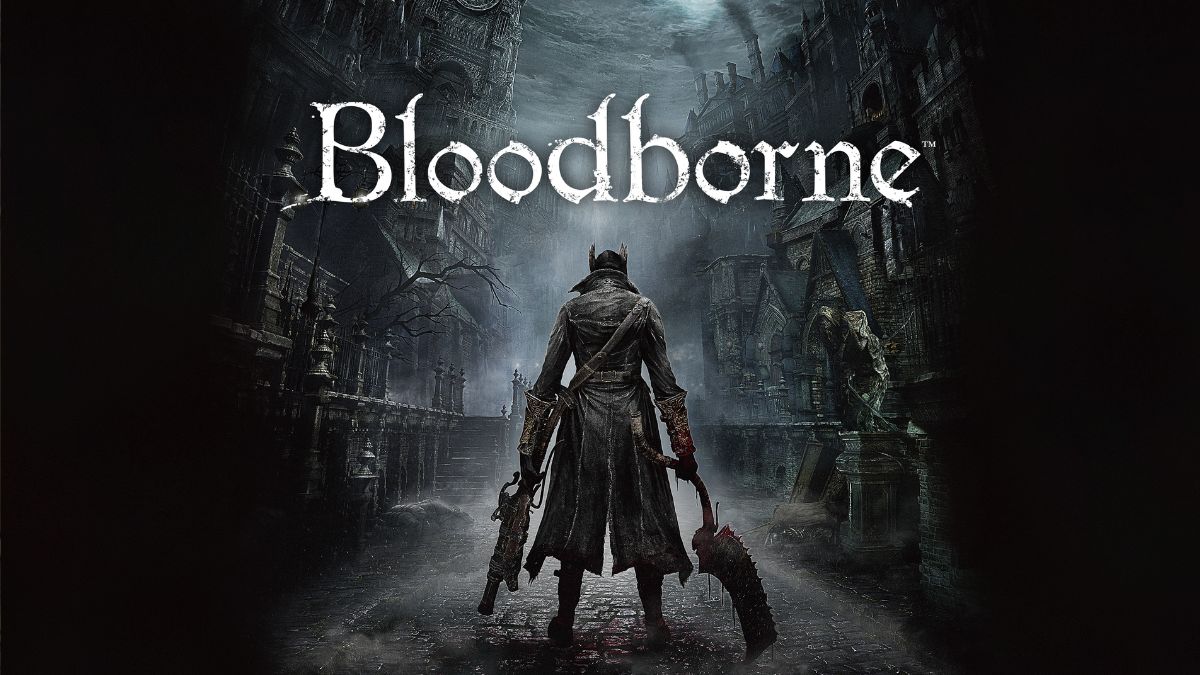





Published: Jan 20, 2023 12:49 pm