Many sites use a verification system that allows players to prove that they are not robots. This is what verification was created for. It can be found in many games, as well as in Roblox. In this guide, you will learn how to solve it.
Verification With Cubes in Roblox
Type 1
In order to pass this type of verification, you need to choose pictures where two cubes will have the same images.



Type 2
To pass this type of verification, you need to calculate the sum of all the numbers on the rolled dice and select the option the sum of which is requested in the task (the screenshot shows the task where you need to select an image with the sum of all numbers equal to 14).


Verification With Roblox Cards
In order to pass verification with cards, you must choose the option that shows two identical cards with the same pictures and numbers (see screenshots).



Verification With Animals in Roblox
In order to pass this type of verification, it is necessary to rotate the animals with the help of arrows until they stand on 4 limbs (legs or paws).
1. Press the Verify button
2. Turn the animals over so that they stand on their feet
3. Press Done and repeat the procedure until we run out of animals
Darts Verification
In order to pass this type of verification, you must select an image where the sum of the numbers of cells with darts is equal to a certain number (equal to 12 in the first picture and 18 in the second, in your case, there may be a different number, you need to look at the description for the task). In the example on the left, the correct answer is at the very bottom right 6 + 6 = 12, and in the example on the right, the correct answer is in the bottom row in the center 4 + 6 + 8 = 18.


Verification itself is very simple. This can be done very quickly. After that, the verification process will be completed, and the system will understand that the new account was registered by a real person, not a robot.

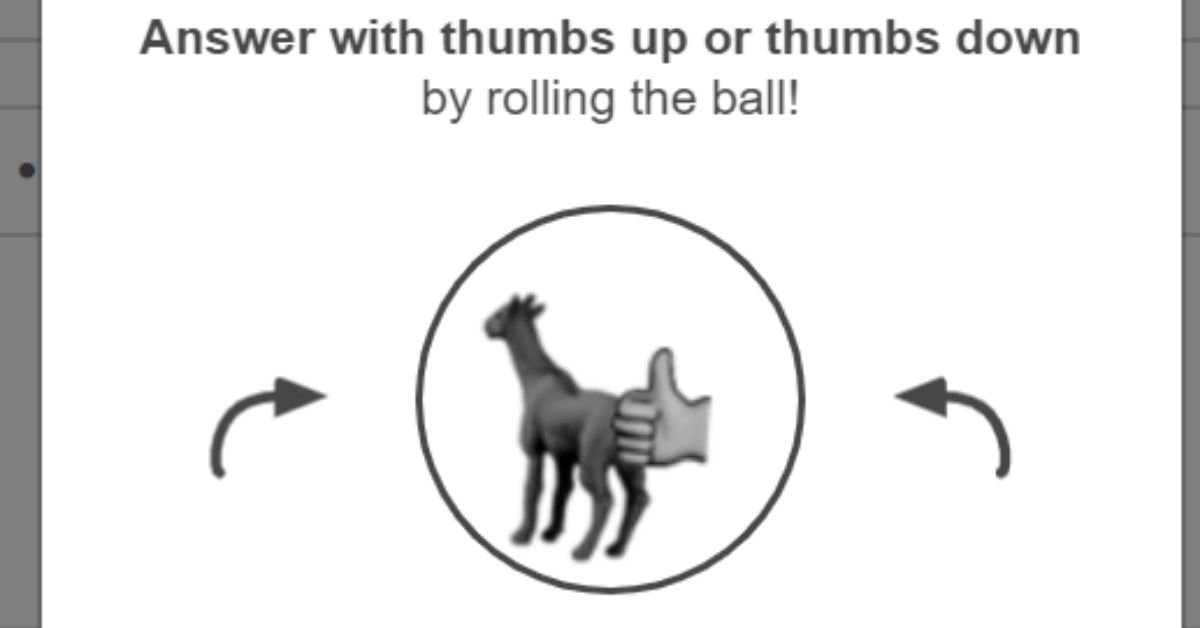








Published: Oct 7, 2021 01:45 pm