Do you also want to learn how to solve the computer code in Roblox Apeirophobia? This guide will give you all the information you need.
The fans do their best to determine how to solve the computer code in Roblox Apeirophobia. It may seem not very easy at first sight. Still, once you understand the logic, things become clear.
That is why we have prepared a detailed guide for you covering how to complete this task. Keep reading to learn how to succeed!
Solving the Computer Code in Roblox Apeirophobia
Go around the stores and count how many colors you have of each. Do not forget to use a paper to write everything down. Locate a parer as shown in the picture below and a computer.
Related: Roblox Apeirophobia Guide: How to Beat Levels 5 to 10
The next step is to put all the colors you have already written down in order. Please put them in order, like on the computer, from 1 to 7. In case some color is missing, you may just skip it. Based on all of this, we should first type the amount. For example, if there were two reds, you will need to type 2, and then please type the value (priority).
In the picture, the value of the red color is 1. If you have 1 green, please type 1, then add the value (in the picture, it is shown as 2). Then add the rest of the colors you have. There should be 10 numbers in total. Count them attentively, and after you make sure that there are 10 numbers, please hit Confirm. And once done, after the sign “=” you will see the code.
Also, we would like to warn you that all the codes are different, so to find your code, you will need to follow all the steps mentioned above.
Have you already determined your code? Great! Now it is high time to head to the door, enter the code and open it! This is how you get through the end door.
Now you know how to succeed in this mission. Good luck!

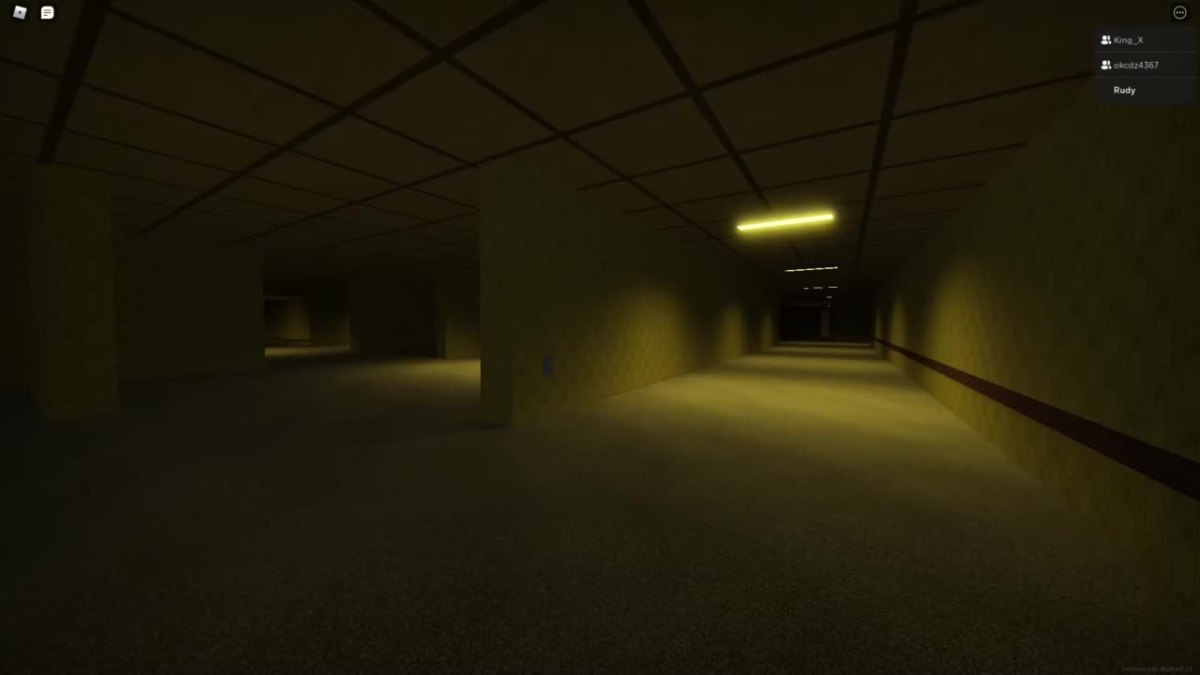








Published: Jun 25, 2022 04:17 am