Surviving in Valheim can be tough, but nothing is a tough as the in-game console. With the right commands, you can make just about anything happen! You can fly around the world freely, become invincible, and the best one of all, spawn any item in the game. Today, we’ll show you how to spawn items in our Valheim console commands list!
Using the Console to Spawn Any Item in Valheim
Note that the console command do not work on ANY multiplayer server. These commands will only work in a single-player world.
Before we start, you need to follow this very important step. In your Steam library, right-click Valheim, and then select the Properties option.
With the General tab select, you should see a field near the bottom of the window called Launch Options. Here, type in “-console” without the quotations in the input field. This will launch Valheim with the developer console enabled.
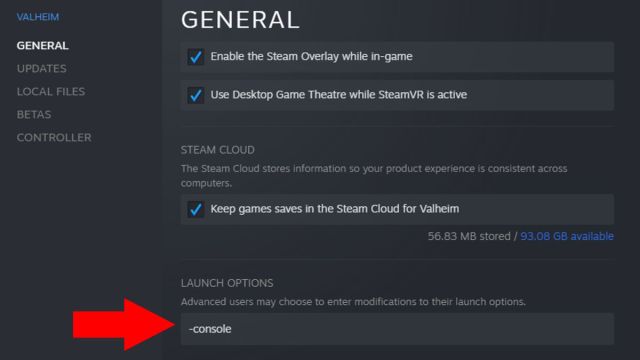
Now, load up Valheim, choose your character, and select your world. Once you’re in full control of your character, press the F5 key. This will bring up the developer console. Next, type in “devcommands” into the input box, and hit enter.
If done correctly, you should get a warning message that developer commands are used at your own risk. Now you can use any command you want, so we’ll share with you the item spawning commands.
The full command for spawning items is “spawn (item) (quantity)”. An example command would be “spawn Blueberries 5” which would spawn five Blueberries in front of you.
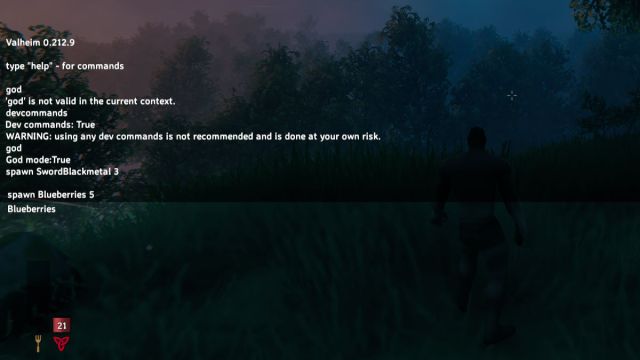
Don’t know the item ID? Don’t worry, as you can type in something close to what you think the item is called, and the auto-finisher will list words that potentially match what you were aiming for. You can press the TAB key to select them, then press ENTER to add them into the input box.
Here’s the complete list of items you can spawn in:
Weapons & Tools
- AxeBlackMetal
- AxeBronze
- AxeFlint
- AxeIron
- AxeStone
- Cultivator
- FishingRod
- Hammer
- Hoe
- PickaxeAntler
- PickaxeBronze
- PickaxeIron
- PickaxeStone
- SpearChitin
- AtgeirBlackmetal
- AtgeirBronze
- AtgeirIron
- Battleaxe
- BattleaxeCrystal
- Bow
- BowDraugrFang
- BowFineWood
- BowHuntsman
- Club
- KnifeBlackMetal
- KnifeChitin
- KnifeCopper
- KnifeFlint
- KnifeSilver
- MaceBronze
- MaceIron
- MaceNeedle
- MaceSilver
- ShieldBanded
- ShieldBlackmetal
- ShieldBlackmetalTower
- ShieldBoneTower
- ShieldBronzeBuckler
- ShieldIronBuckler
- ShieldIronSquare
- ShieldIronTower
- ShieldKnight
- ShieldSerpentscale
- ShieldSilver
- ShieldWood
- ShieldWoodTower
- SledgeIron
- SledgeStagbreaker
- SpearBronze
- SpearElderbark
- SpearFlint
- SpearWolfFang
- SwordBlackmetal
- SwordBronze
- SwordCheat
- SwordIron
- SwordIronFire
- SwordSilver
- Tankard
- TankardOdin
- Torch Weapons Torch
- ArrowBronze
- ArrowFire
- ArrowFlint
- ArrowFrost
- ArrowIron
- ArrowNeedle
- ArrowObsidian
- ArrowPoison
- ArrowSilver
- ArrowWood
Related | How to Craft Krom Longsword in Valheim – Crafting Guide
Armor
- ArmorBronzeChest
- ArmorBronzeLegs
- ArmorIronChest
- ArmorIronLegs
- ArmorLeatherChest
- ArmorLeatherLegs
- ArmorPaddedCuirass
- ArmorPaddedGreaves
- ArmorRagsChest
- ArmorRagsLegs
- ArmorRootChest
- ArmorRootLegs
- ArmorTrollLeatherChest
- ArmorTrollLeatherLegs
- ArmorWolfChest
- ArmorWolfLegs
- BeltStrength
- CapeDeerHide
- CapeLinen
- CapeLox
- CapeOdin
- CapeTest
- CapeTrollHide
- CapeWolf
- HelmetBronze
- HelmetDrake
- HelmetIron
- HelmetLeather
- HelmetOdin
- HelmetPadded
- HelmetRoot
- HelmetTrollLeather
- HelmetYule
- HelmetDverger
- Wishbone
Materials
- Acorn
- Amber
- AmberPearl
- AncientSeed
- Barley
- BarleyFlour
- BeechSeeds
- BirchSeeds
- BlackMetal
- BlackMetalScrap
- Bloodbag
- BloodPudding
- Blueberries
- BoarJerky
- BoneFragments
- Bread
- BreadDough
- Bronze
- BronzeNails
- Carrot
- CarrotSoup
- Cloudberry
- CookedDeerMeat
- CookedLoxMeat
- CookedMeat
- CookedWolfMeat
- CarrotSeeds
- Chitin
- Coal
- Coins
- Copper
- CopperOre
- CryptKey
- Crystal
- Dandelion
- DeerHide
- DeerMeat
- DeerStew
- DragonEgg
- DragonTear
- ElderBark
- Entrails
- Eyescream
- Feathers
- FineWood
- FirCone
- FishCooked
- FishRaw
- FishWraps
- FishingBait
- Flametal
- FlametalOre
- Flax
- Flint
- FreezeGland
- GreydwarfEye
- Guck
- HardAntler
- Honey
- Iron
- IronNails
- IronOre
- IronScrap
- LeatherScraps
- LinenThread
- LoxMeat
- LoxPelt
- LoxPie
- MinceMeatSauce
- Mushroom
- MushroomBlue
- MushroomYellow
- NeckTail
- NeckTailGrilled
- Needle
- Obsidian
- Onion
- OnionSeeds
- OnionSoup
- Ooze
- PineCone
- Pukeberries
- QueenBee
- QueensJam
- Raspberry
- RawMeat
- Resin
- RoundLog
- Root
- Ruby
- SaddleLox
- Sausages
- SerpentScale
- SerpentMeat
- SerpentMeatCooked
- SerpentStew
- ShocklateSmoothie
- SharpeningStone
- Silver
- SilverNecklace
- SilverOre
- Stone
- SurtlingCore
- Tar
- Thistle
- Thunderstone
- Tin
- TinOre
- TrollHide
- Turnip
- TurnipSeeds
- TurnipStew
- WitheredBone
- WolfFang
- WolfJerky
- WolfMeat
- WolfMeatSkewer
- WolfPelt
- Wood
- YagluthDrop
- YmirRemains
This is just the full list of useable and practicable items. There are more commands, but some of them do not function properly. For these commands, check out the Valheim Wiki.
That concludes our guide on how to spawn items in Valheim. If you have any other questions, let us know in the comments below!







Published: Jan 23, 2023 11:42 pm