The most recent releases on Activision Blizzard’s Battle.net PC platform now require you to have a verified phone number on your account. This is a part of Blizzard’s new “Defense Matrix Initiative,” which is intended to keep player accounts safe and secure. Yes, this means you’ll need to add a number in order to play Overwatch 2! Today, we’ll show you how to transfer a phone number to a different Battle.net account.
Transferring Phone Number to Another Battle.net Account
Battle.net accounts can only have one phone number registered to them at any given time. If for whatever reason the number you want to use is linked to another Battle.net account, you can move it over, so to speak.
You see, there technically isn’t a direct way to transfer numbers over to a different account, but you can instead just remove them and add them back to the designated account. To get started, head on over to the Battle.net account overview website.
First, log into Battle.net with the account that currently has your desired number linked to it. On the left side of the website, click on the Account Details button.
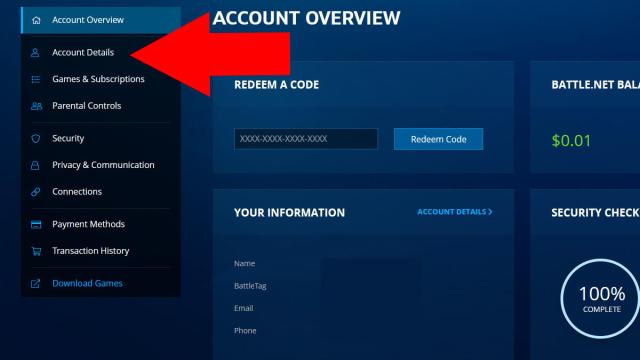
Related | Overwatch 2: Time Out Communicating with Battle.net Services Error Explained
You should now see a full list of your account details, including your email address, battle tag, and of course phone number. Next to your phone number, you should see a Remove button with an X next to it, so click on it to start the removal process.
Once you’ve completely removed your phone number from the first account, log out, then log back into Battle.net with the account you want the phone number to be linked to. Go back to your account details, then scroll down to the phone number section and there will be a button to add a new number.

Alternatively, you might even be prompted to add a phone number to your real account as soon as you log in, due to the new security initiative.
And that’s it—your phone number should be now linked to your real Battle.net account. That concludes our guide on how to transfer a phone number to a different Battle.net account. If you have any other questions, let us know in the comments below!










Published: Oct 5, 2022 02:27 am