Black Desert Online players have to complete an account data transfer process before May 31, 2021. This is only applicable for players having an account created before February 24, 2021. This sent the BDO community into disarray.
Related | Black Desert Mobile Latest Update Introduces The Kunoichi Class
Players who are not well versed with the account transfer process find it hard to transfer their Black Desert Online account. To help them out, we have created a step-by-step guide for transferring account in Black Desert Online.
Transferring account in Black Desert Online

To transfer your black desert account save data you have to complete five steps. The including logging in to your current account, accepting the agreement to transfer data, verifying your black desert online data, authentication and final step i.e completion.
1.) Login
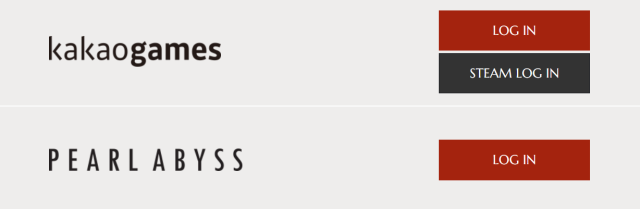
To begin the black desert account transfer process, visit the game’s official page – account transfer section. Once there, log in with your current black desert account via –
- Kakaogames Id
- Pearl Abyss Id
- Steam Id
2.) Agreement
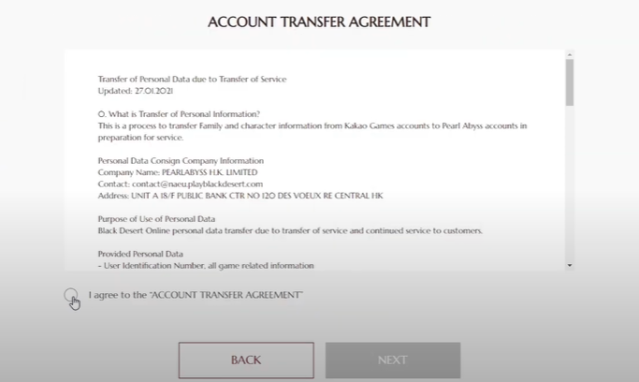
Read the agreement. Well who reads the agreement? Right?. Click on I agree and then next button to process with Black Desert Online account transfer.
Related | How to change family name in Black Desert Online
3.) Verify Data
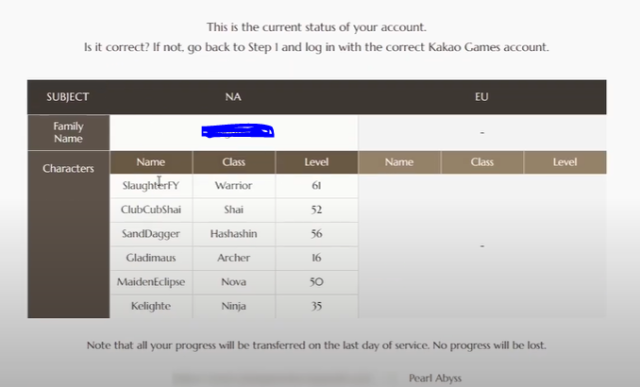
Verify you account data, which is nothing but the characters and saved profiles.
4.) Authenticate
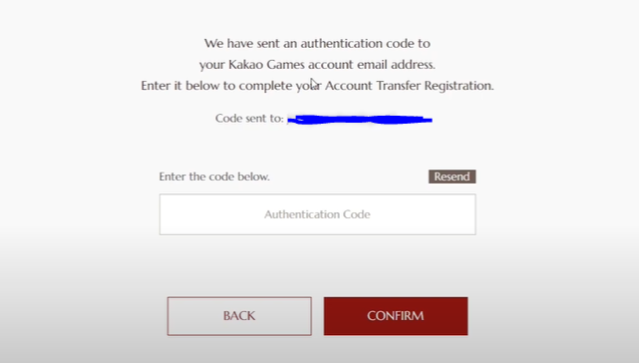
An authentication code is sent to your registered email id. Open your email –> Copy the authentication code –> Paste it in the above shown field. Next, click on confirm.
5.) Complete
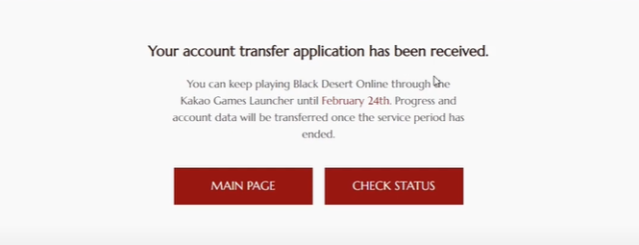
Congratulations!, you have successfully applied for Black Desert Online account transfer process. If you have any question, ping it down, in the comments. We will try to resolve your query.
Black Desert Online is currently available on PS4, Xbox One, PS5, PC, Xbox Series X and Series S platforms. Meanwhile, a different version of the game called Black Desert Mobile is available on Android and iOS platforms.










Published: May 12, 2021 04:59 pm