Roblox is a game creation system and an online game platform that garners millions of players. Who play different genre games daily. The Roblox community is mostly comprised of young people between the age group 9 to 15 years. Since we already know how toxic a gaming environment can become – Roblox tackles this issue via the implementation of a Safe Chat feature.
Related | Roblox Music Id Codes (April 2021)
However, there are instances when an adult mistakenly fills the wrong date of birth and their chats get filtered – which can be annoying and not so fun for an adult audience. So, to help such users out, today we will talk about how players can turn off Safe Chat in Roblox.
Here is what Roblox Safe Chat Policy Says…
Players age 12 and younger have their posts and chats filtered both for inappropriate content and to prevent personal information from being posted. Players age 13 and older have the ability to say more words and phrases than younger players. This filtering system covers all areas of communication on Roblox, public and private.
Turn off Safe Chat in Roblox
Safe chat is enabled for players who are less than 13 years old. Once the player becomes 13 years old as per the input date of birth the safe chat is automatically turned off.
Related | Roblox Promo Codes for Free Robux 2021
However, assuming that you don’t want to wait that long and you are one of the players who has mistakenly filled the wrong DoB. Then try out the below steps to turn of safe chat in Roblox.
1.) Open Roblox and Click on Help
Open the Roblox website, log in to your account. Once that is done, click on the gear-like icon to open a drop-down menu. There Select the help tab to proceed.
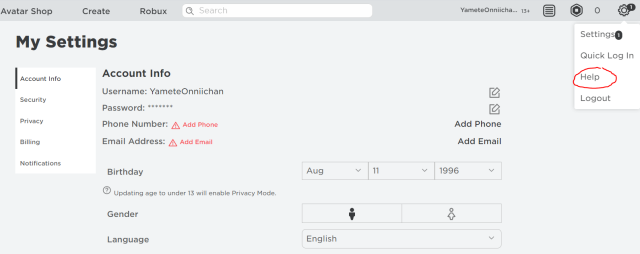
2.) Scroll down and select Contact Us
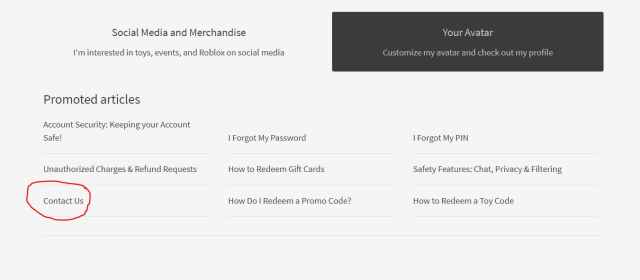
3.) Select Support Form option
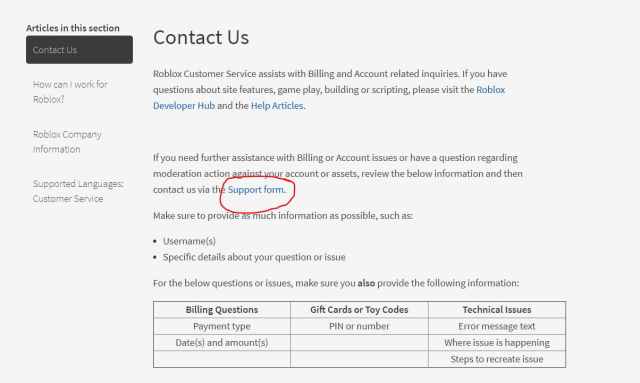
4.) Fill the information and submit the form
To turn off safe chat in Roblox, players have to change their date of birth to something that will make them more than 13 years old.
To do so, fill the support form asked details and select the issue. To help you out, we have filled the issue details which is seen in the below image.
Related | Can you play Roblox on PS4 or PS5
Once everything is done. Write a good description of issue like why you want to change date of birth. Make it sound convincing and authentic and submit the support form.
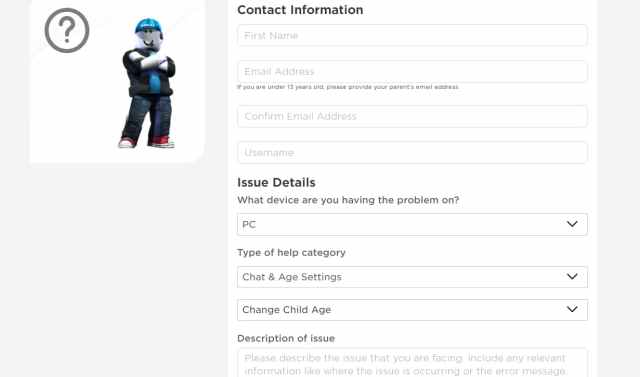
Roblox is an online game platform and game creation system currently available on PC, Xbox One, Android, iOS, macOS, Fire OS, and Classic Mac OS.










Published: Apr 1, 2021 04:53 am