Most games are better with friends, and Cookie Run: Kingdom is no different. The turn-based RPG from Devsisters allows gamers to add up to 30 other players to their friends list. This allows the players to send messages to each other, arrange friendly battles, and more! sometimes you may need to remove a friend for any reason. To do this follow the guide below and find out how to unfriend someone in Cookie Run Kingdom.
The Cookie Run Kingdom Friends List
There can be up to 30 other players in your friends list which can be found in the tab between the World and Guilds tabs. Find these by tapping the Social button in the top right corner of the screen. To add a new friend follow these steps:
- Tap ‘Add Friend’
- Search for their username or find a random friend in the Find New Friends list
- Refresh the list to find new players

Your own friend requests can be found by tapping the Requests button where they can be accepted, or removed by tapping the reject button.
Related: What is the Rarest Cookie in Cookie Run Kingdom?
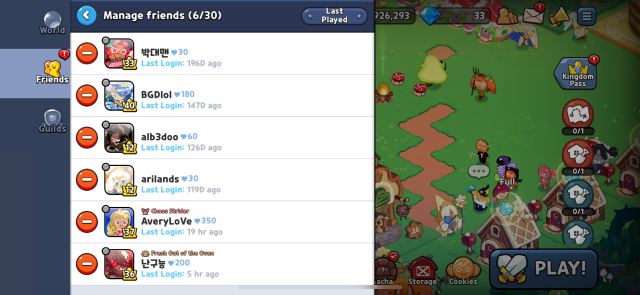
If for any reason you need to remove someone from your friends list, you are free to do so. To remove a friend tap the Manage button and then find the friend you want to remove. Tap the red minus symbol beside their profile name, tap ok to confirm, and they will be removed.
Related: Cookie Run Kingdom: What is the Guild Gacha?
That is all you need to know about making and removing friends on Cookie Run: Kingdom! We hope that has helped you make the most out of your friends list. Good luck and happy battles!










Published: Aug 6, 2022 08:55 am