One of the most hyped-up MMOs of this year, Tower of Fantasy, has made its official global release, thanks to publisher Level Infinite and developers Hotta Studios. The game is available on Mobile and PC platforms. While most players are either busy playing the game or waiting in queue to get into any specific server, we have some players who want to know how to uninstall Tower of Fantasy on PC.
Related | How to Get Type 1 Chip in Tower of Fantasy
The reason can be anything! We are here with our handy guide that shares steps that you can perform to uninstall Tower of Fantasy from your PC.
How to Uninstall Tower of Fantasy on PC
At the time of writing this article, Tower of Fantasy is available on PC via its official game client/launcher. The game is yet to arrive on Steam and Epic Game Store. So, the guide will focus on the steps you need to perform to uninstall Tower of Fantasy on PC installed via the official game client.
Follow the below steps to uninstall Tower of Fantasy on PC –
- Open Tower of Fantasy game launcher.
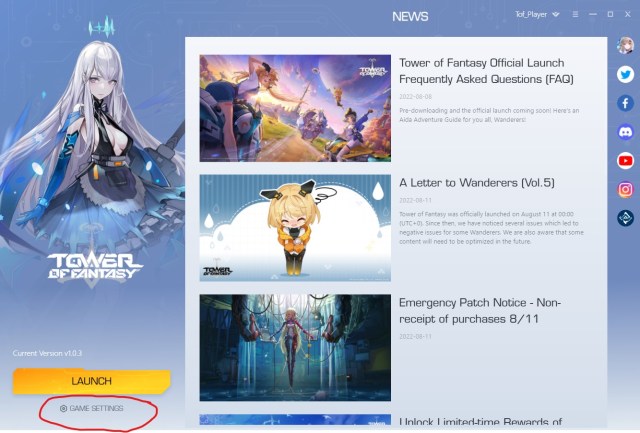
- Click on the Settings button [You will find it in the bottom left corner of the Tower of Fantasy game launcher]
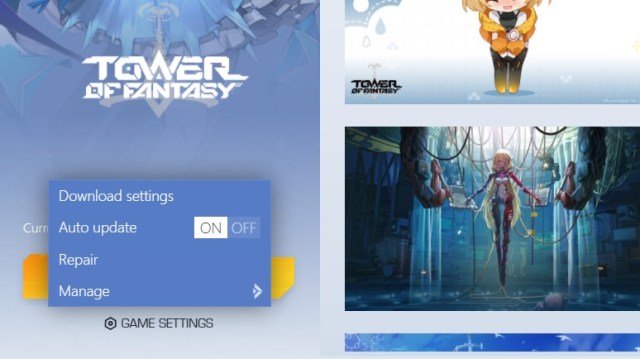
- Hover to the Manage tab.
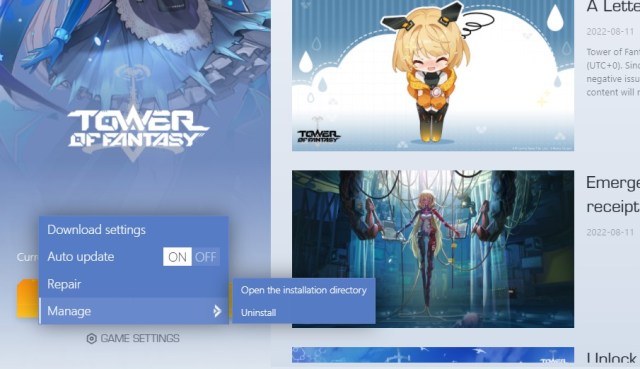
- A new pop-up will open with “Open the installation directory” and “Uninstall.” Select Uninstall option to delete the game.
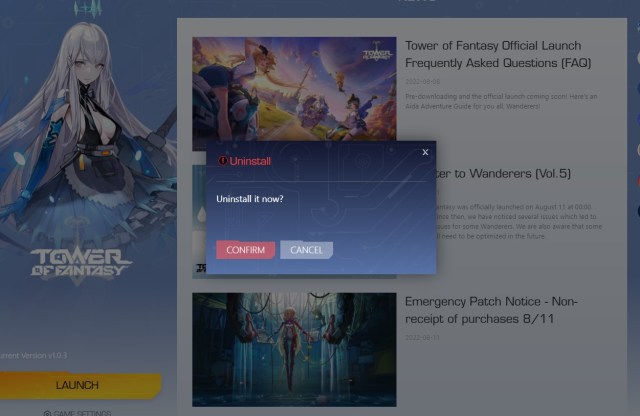
- Confirm Uninstall.
- Let the uninstall process complete, and click on Finish at the end.
Related | How to Change Character Gender in Tower of Fantasy
And that is it. Doing so will delete Tower of Fantasy from your PC. When the game releases on Steam and Epic Game Store, you can uninstall Tower of Fantasy on PC by going to the respective launcher library, pressing the right-click button on the game, and selecting the Uninstall button. Or, you can simply open the Control Panel and uninstall the game from there.
Tower of Fantasy is a gacha-based MMORPG available on the Android, iOS, and PC platforms.







Published: Aug 12, 2022 03:05 am