Minecraft is a chill, no-nonsense sandbox game that a lot of players get on to relax and have a fun time with friends. You and your friends can get in a game and work together in creating a world that is unique and true to you.
These good times can quickly come to an end if you encounter a player in your game that is being unpleasant. The usual solution to this would be to kick that player from the game, plain and simple.
But what if you accidentally kicked the wrong person? Or if you regret kicking the person and want to get them back in? Well you’re in luck, because in this guide we will tell you exactly how to unkick a player from a Minecraft Bedrock Edition Server; just read on ahead!
How to Unkick a Player from a Minecraft Bedrock Edition Server
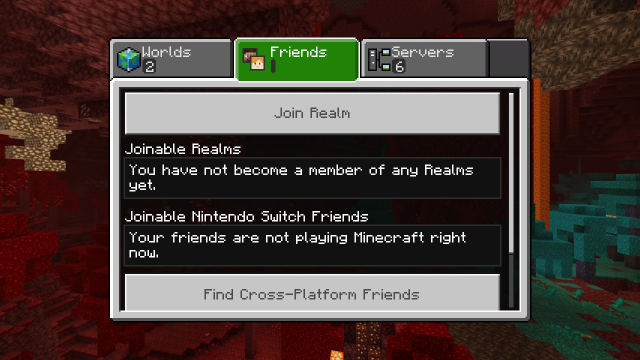
If you, for whatever reason, need to unkick a player from a game that you just kicked them out of, there is one solution that works guaranteed: simply inviting them back into the game.
Yup, simple as that. A lot of people have spoken of other solutions such as using commands or reloading the game, but this is the only solution that works a 100% of the time, whereas the other ones seem to work for some and not for others.
Here’s the process to unkick a player from your server by inviting them:
- Have your world launched in the game.
- pen the in-game Setting menu.
- Select ‘Invite to Game’ at the top-right of the screen.
- Select ‘Find Cross-Platform Friends’.
- Add the player’s gamertag / Minecraft ID.
- Select ‘Add Friend’.
- Check the box to select the friend.
- Select ‘Send 1 Invite”.
Now, just wait for the player to accept your invite, and boom! You’ve successfully unkicked a player from your Minecraft Bedrock Edition server!










Published: Jan 11, 2022 10:39 am