Animal Crossing: New Horizons got bigger and better with update 2.0, as it introduced a lot of new features to the game, such as the ability to open up new shops on Harv’s Island, the ability to explore mysterious islands with the Kapp’n Tour, and grow vegetables.
The 2.0 update also added the ability to further customize interiors with the new Accent Walls. Here’s how to unlock them and apply them to your room.
How to Unlock Accent Walls in Animal Crossing: New Horizons

Accent Walls can be unlocked in two different ways: one available to all for free and another available to those who purchase the Happy Home Paradise DLC. To unlock them without purchasing the DLC, you will have to get the Pro Decorating License for 2,500 Miles at the Nook Stop Terminal.
If you purchase the Happy Home Paradise DLC, however, you will be able to unlock Accent Walls automatically. In case you have purchased the Pro Decorating License already, you will be refunded the 2,500 Miles you spent on it.
How to Make Accent Walls
Making Accent Walls is incredibly simple. Face the wall you want to accent to call up the menu, choose the wallpaper you want to use and then select the Set Accent Wall option. Accent Walls can also be placed while in Decorating Mode: all you need to do in this case is pick the wallpaper you want to use and press the X button.
Custom Designs can also be used as wallpapers to further decorate your room. These can be obtained as part of the Custom Design Patterns + set that can be purchased from the Nook Stop Terminal for 1,800 Miles. If you have been playing the game for a while, you should have more than enough Miles to purchase both the License and the Custom Design Patterns + set. If not, you should continue enjoying life on your island for a while, and complete some challenges for the Nook Miles app while you are at it!







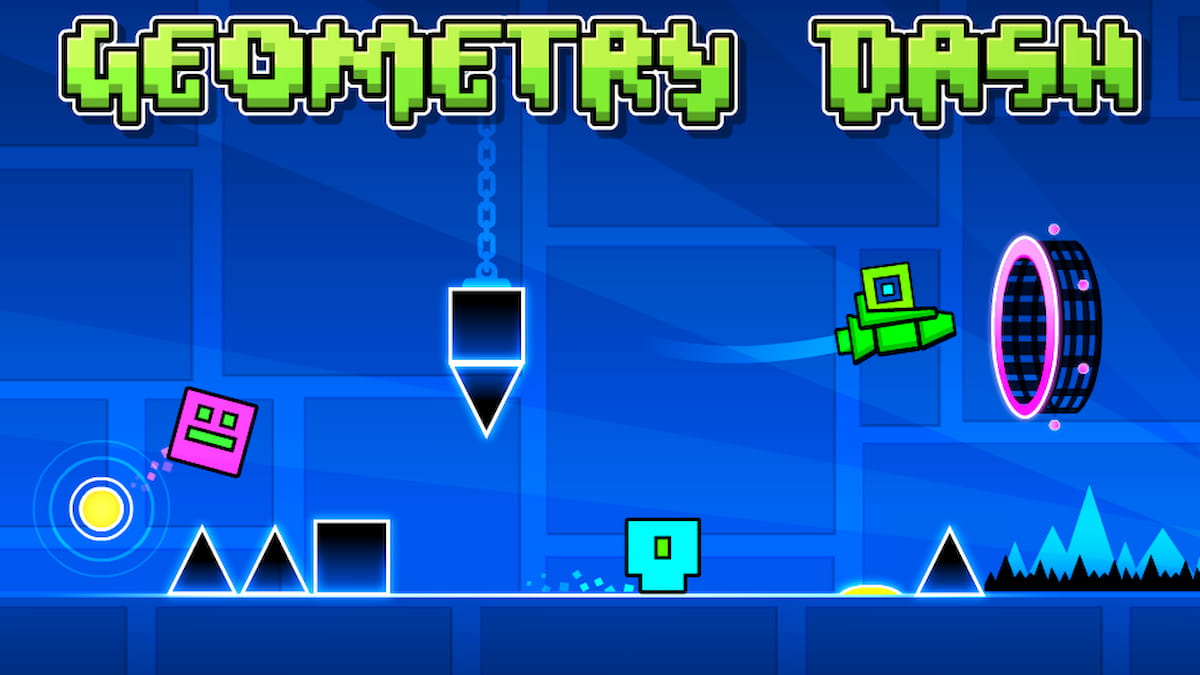


Published: Nov 10, 2021 10:32 am