There’s no denying the amount of memorable space ships that players get to use (or sometimes destroy) in the Star Wars franchise. From the Tie Fighter, Millennium Falcon, and the X-Wing, fans of the franchise will remember them for decades to come.

We shouldn’t leave out capital ships as well, and the Death Star remains one of the all time greatest ships in the franchise’s history. So in this article, we’ll be guiding you on how to unlock Death Star in Lego Star Wars: Skywalker Saga.
How to Unlock Death Star
The first step to take in unlocking the Death Star hugely depends on the campaign you undertake from the game’s main menu screen. If you’re looking to waste no time in unlocking the Death Star, be sure to select Episode IV as your first campaign.
After starting the campaign, you’ll have to follow various steps on your quest to pilot this weapon. The first quest step will commence after you travel to Coruscant and pay a visit to the Federal district. While visiting this region in other campaigns will work, Episode IV takes you there during its natural progression.
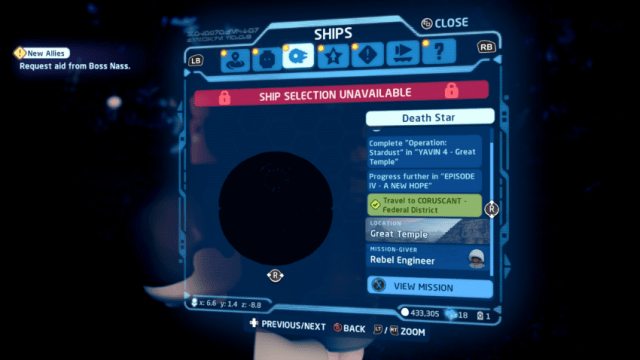
Once you’ve visited the region, you’ll then have to travel to the Great Temple on planet Yavin 4. You can visit this planet on other campaigns too, but Episode IV quest progression is required for the next step. Once you get to the temple, go to the top floor of the temple hanger and search for the rebel engineer. He’ll assign you a quest titled Operation Stardust.
After completing the mission, you’ll then finish the last quest needed to acquire the Death Star. Once all prerequisites have been completed, you’ll need 5 million studs as well before you can access the holoprojector and purchase the Death Star.







Published: Apr 7, 2022 12:42 am