The creators of Holocure love what they do and as such, are consistent with updates for the game. With each one, more and more characters are added along with fun features. Updating the game to access these quality-of-life improvements is very simple now. Here is the easiest way to update Holocure.
How To Update The Game Via Launcher
RELATED: How to Unlock All Items in HoloCure
If you already have the game installed on your PC and have the launcher, you are way ahead of the game. Simply open the game via the launcher. On the opening screen, you will see an option at the bottom of the screen for starting the game. You want to go below that, to the tab that says Update. Click on this to add the updates to your game. If your game is already up to date, it will say “Game is up to date” there. Make sure to download the launcher from the developer’s website if you don’t already, as it will make future updates very simple.
How To Download The Game
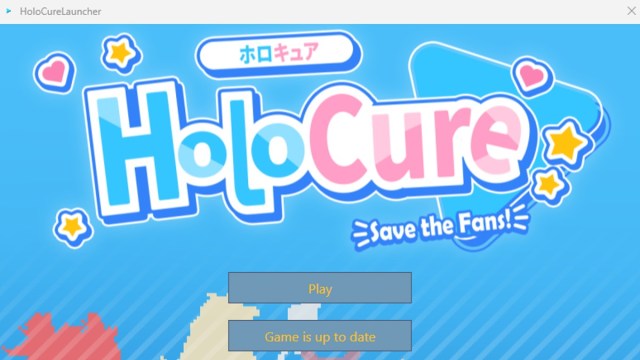
To get the game if you don’t have it, it is highly recommended that you get it only from the developer’s website, as it is the only guaranteed way to have a legitimate version of the game that is safe to download. There aren’t any mobile versions of the game, so if you find that, it likely isn’t real. The only way you can play Holocure as of this time is on PC, there aren’t any other platforms. On this site, scroll all the way down to the bottom of the page until you see the download options. Make sure to download both the launch and the game together for the best results.
To check if your update went through, click the Shop button on the main screen. Go to Character Gacha and scroll all the way over to see if the new characters are there. If you see the generation one and two gacha, you are all set to go.
Enjoy the updates today in Holocure, and follow Touch Tap Play’s coverage for builds on the game’s many characters!







Published: Feb 20, 2023 6:27 PM UTC