Star Trek Fleet Command ships are essential to gameplay, and are the primary way players explore the stars and battle enemies. There are different types of ships which each have different strengths and weaknesses. Players build ships by collecting blueprints and constructing the ship they desire, these ships can then be upgraded.
Find out below how to upgrade ships in Star Trek Fleet Command.
Upgrading Ships in Star Trek: Fleet Command
Your ships can be assigned to a drydock (1 per dock) where they can sit there ready for upgrading. To upgrade the ship sat at drydock, just tap the ship, tap the blue MANAGE button and then find the green UPGRADE button at the bottom of the screen.
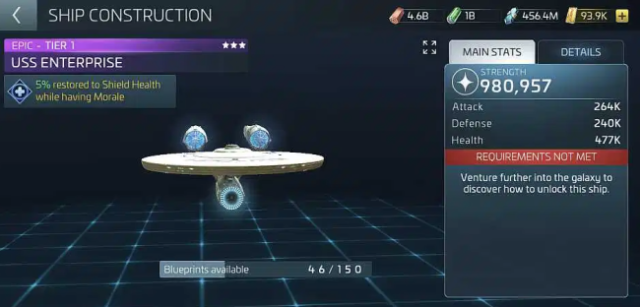
Related | What Do Badges Do in Star Trek Fleet Command
Upgrading a ship spends XP and levels the ship up as a whole, or individual components can be upgraded if you require a specific stats boost. If all individual components are levelled up you will have the option to Tier Up. This is a time-restricted action so the ship will have to wait in the drydock until the time is up and the tier up is complete, unless you pay for an instant tier up. Once the tier up is complete, stats are boosted and further upgrading can be achieved.

Different types of ships need resources along with different Parts to achieve upgrading, when you have the right parts the component will show a GREEN + symbol. If you still need to find the right parts it will show a BLUE + symbol. To find out which parts you need, just click the blue + symbol and the pop up will show you what you need.
That is all you need to know about upgrading your ship in Star Trek Fleet Command. For more information, hints and tips, visit our guide section.







Published: Mar 28, 2023 07:25 am