PUBG Mobile is one of the most sought-after battle royale games that offer high visual fidelity, better gunplay, a set of different maps and game modes, and much more. One of the best aspects of PUBG – that also defined the entire game is the Gunplay.
The looks and feels of the wide range of arsenal in PUBG is something unique to the game. The recoil, bullet drop, kick, gun attachments, fire rate, etc – everything feels realistic and immersive.
Related | PUBG Mobile Lite Rank Season 9 Tier Rewards
While the game already had a wide range of attachments that were used in present guns for different engagements(long-range, short-range, close engagements) – there was a restriction, at a time players were able to equip only one scope(sight attachments).

Though with the recent introduction of Canted Sights in PUBG Mobile the developers took away that sole restriction – granted players are decent with their PUBG Mobile controls.
Related | PUBG Mobile: How to complete Winter Traveler Achievement
Before we move on to the options and steps that enable you to use the canted sights. Let us briefly explain the canted sights of PUBG Mobile. So, the canted sight is an extra red dot attached to an AR. It acts as a secondary scope in weapons that have two slots for scope. It enables players to engage in both long-range and short-range engagements quickly.
PUBG Mobile: Using the Canted Sights

In order to use the canted sights in PUBG Mobile, players must find it as they search for any other loot. The canted sights in PUBG Mobile come as a normal drop, i.e, it is scattered all around the map – existing in the current loot-pool.
Related | PUBG Mobile Season 17 Tier Rewards: Female Outfit, AWM Skin, and more
Once you get your hands on canted sight. There are two settings for Canted Sights that you must know about – the first one being Tap to use scope and the second being Tap to switch scope.
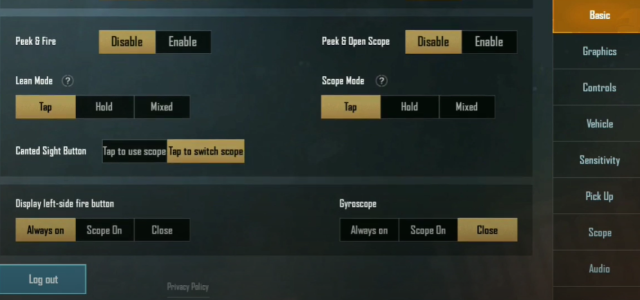
The tap to use scope option adds an additional scope button for canted sight in your current layout. In the below image you can see the additional canted sight scope button added below the prone button.

The tap to switch scope option adds an additional button “Main” in the existing layout. So instead of using the two sights separately- players can use the primary sight and switch to the canted by clicking on the main button.

PUBG Mobile is a free to play, battle royale game currently available on Android and iOS devices. There is also a PC and Console version of the game handled by the original developers and PUBG Corp.







Published: Dec 18, 2020 6:25 AM UTC