Genshin Impact version 1.2 is about to end in a few days, with that we have the third major update for the game lined up, to be rolled out on February 3, 2021. Being of the most sought-after gacha roleplaying games, Genshin Impact offers a plethora of features, content, etc for players to indulge right into it. And, with the consistent availability of Genshin Impact codes, the game seems more rewarding and free to play than any other similar title.
We already have a guide on, Genshin Impact code redemption feature offered on the official website for the game. But, as you can understand, not everyone feels delighted by closing their game, visiting the official website on the browser, logging in, and then adding code, user id, and region to redeem a single piece of code.
Related | Genshin Impact Marvelous Merchandise Event Day 1: Where is Liben
In order to shorten this process, we are going to talk about an alternate in-game method showcasing the players – how to use codes in Genshin Impact on platforms like PC, PS4, PS5, Android, or iOS.
How to use redeem codes in Genshin Impact PC, PS4, PS5, Android, or iOS platforms
Genshin Impact players can use codes in the in-game redeem code exchange feature to get free Primogems, Mora, Enhancement ores, Hero’s wit, etc.
Related | Genshin Impact 1.3: How to get Parametric Transformer Gadget
To navigate to the said feature, open Paimon’s menu. Click on the Paimon-icon located in the top left corner of the game screen.

Click on the Cog(gear) like icon to open settings. Then go to account.
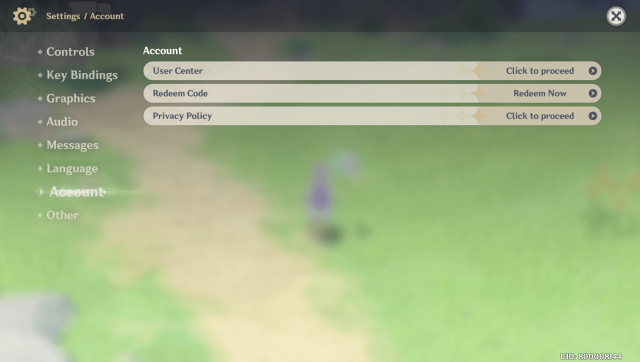
In the Genshin Impact redeem code tab, players can use codes to get free rewards. Just enter the code, or paste it and click on exchange.
Related | How to pre-install Genshin Impact 1.3 update on Android and iOS
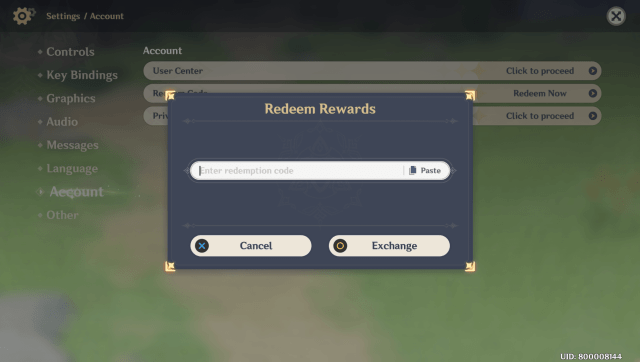
Go to Genshin Impact mail option to claim the rewards from newly redeemed codes.
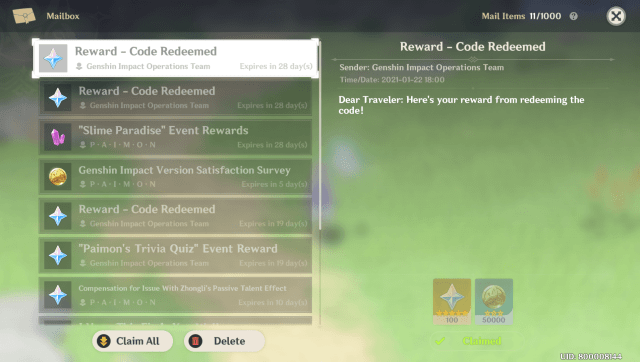
Genshin Impact is a free to play gacha-based role-playing game currently available on PC, PS4, Android, and iOS.







Published: Jan 23, 2021 10:17 am