Minecraft is one of the most popular and well-known games in the entire game industry. There are lots of players in its community and the game has many different servers where you can meet these players. Customizing your own skin is an important part of socialization and there are lots of tools that help you to do it. This guide will tell you how to use the custom skin compiler for Minecraft.
How to Use Custom Skin Compiler for Minecraft
Skins in Minecraft are cosmetic things that change the looks of your character. So, you can become anyone you like and you can meet people with skins of different characters from other games. If you want to download some skin then you can open a website that allows you to do it. The Skindex is a quite popular service for players where you can find different skins. However, if you want to customize your own skin pack and use it then you will need to use the custom skin compiler for Minecraft.
The Skindex and other websites on the Internet allow you to create your skinpack and share it with other players or download their skins. However, before you will be able to one of these skins you need to create your own skinpack. In order to do it, follow the next steps:
- Open the Custom Skin Compiler for Minecraft Education website
- Choose the name of your skin
- Choose the name of your skinpack
- Enter the number of the Minecraft version you want to use this skin on
- Upload your custom skin’s image
- Download the pack

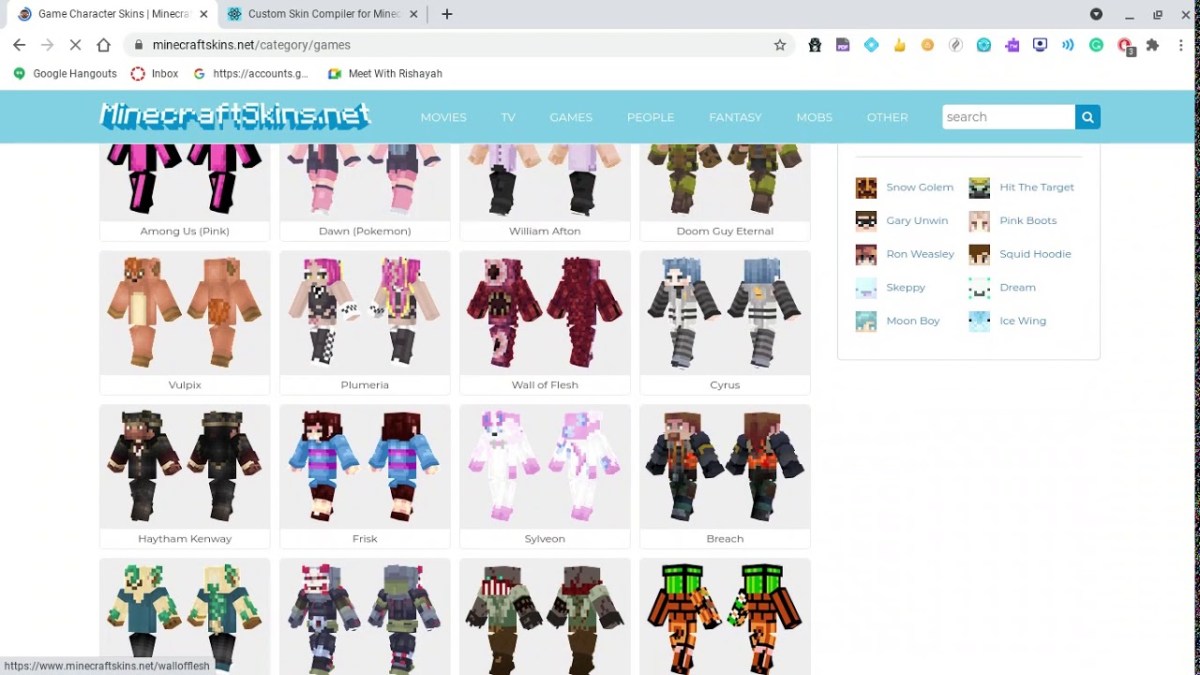








Published: Feb 6, 2022 01:01 pm