Floo Flames act as teleport waypoints in Hogwarts Legacy, and players can use them to cover long distances within seconds. But to do that, you must know how to unlock and use Floo Flames in Hogwarts Legacy. And that is where this guide comes in handy.
Related | Hogwarts Legacy “Scrope’s Last Hope” quest walkthrough guide
How to use Floo Flames in Hogwarts Legacy
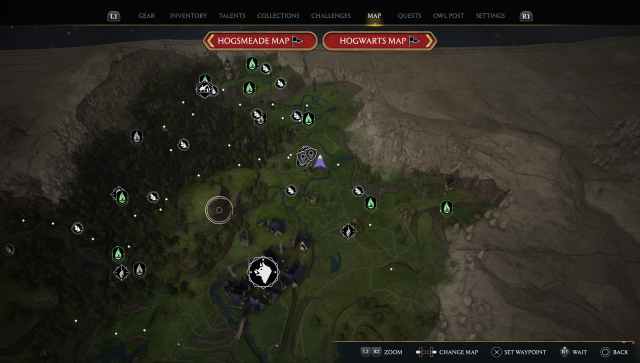
In Hogwarts Legacy, you need to unlock Floo Flames before you can use them. You can do so by standing near them. Then, you can teleport to the unlocked ones via the game map.
Related | How to get new cosmetics in Hogwarts Legacy
Whenever you are in close proximity of a Floo Flame, you unlock it as a teleport waypoint. After that, you can open the world map by pressing the following buttons:
- On PC: Press the M key on your keyboard;
- On PlayStation: Press the Touchpad;
- On Xbox: Press the Chat button.
Once the map is open, select the location where you want to teleport, as long as you already have that Floo Flame unlocked.
At the time of writing this guide, Hogwarts Legacy‘s map was divided into three sections. The first is Hogwarts itself, the second is Hogsmeade, and the third is Highlands, which covers the rest of the open world apart from Hogwarts Castle and Hogsmeade town.

That said, hover over an unlocked Floo Flame and confirm by pressing the Square button on PlayStation, the 
Related | How to complete “The Girl from Uagadou” quest in Hogwarts Legacy
Doing so will enter a black loading screen, and within seconds you will find yourself at the teleported location.
Aside from that, to give a little more context on unlocking Floo Flames, the screenshot below shows the message you get upon discovering an undiscovered Floo Flame.

That concludes our guide on how to use Floo Flames in Hogwarts Legacy.
Hogwarts Legacy is an immersive open-world role-playing game coming to PlayStation 4, PlayStation 5, Xbox One, Xbox Series X|S, Nintendo Switch, and PC. For more news, guides, and features, check out our dedicated section.







Published: Feb 14, 2023 3:43 PM UTC