Minecraft can be called a legendary game without exaggeration. A world created from blocks: mountains, fields, houses, even the sun, and clouds, all this cubism is the hallmark of the game. And of course, the main Minecraft logo is also made in a cubic style. And if you want to create your inscription, or express an idea in the style of Minecraft, then this guide is what you need.
What is Minecraft Font Generator
After a bit of searching on the Internet, you will find many different sites that provide the ability to convert text into special fonts. They are also called Font Generators. We are interested in Minecraft Font Generators. These generators have a huge selection of fonts. Here is a small list of them:
- F77 Minecraft
- Minecrafter Reg
- Minecraft Alt
- Minecraft evenings
- Minecraft CHMC
- Minecrafter
- Minercraftory
And the more the Minecraft universe grows, the more new fonts will appear. Now let’s talk about how to use such Generators.
RELATED: When Will Minecraft Frogs be Added to the Game? Answered
How to Use Minecraft Font Generator
For the most part, all generators are similar. You need to enter words, sentences, or whole text in the appropriate field. Then you can choose the style in which you want to educate your thoughts. Next, you can adjust the font size. Often there is a choice of Small, Medium, or Big, but you can also enter the size manually. Then choose any color for the text and also a color for the background. Some generators allow you to choose the textures of certain blocks from Minecart, for example, lava, instead of color. Then you just have to save the image of the converted text. You can also share it through different social networks.

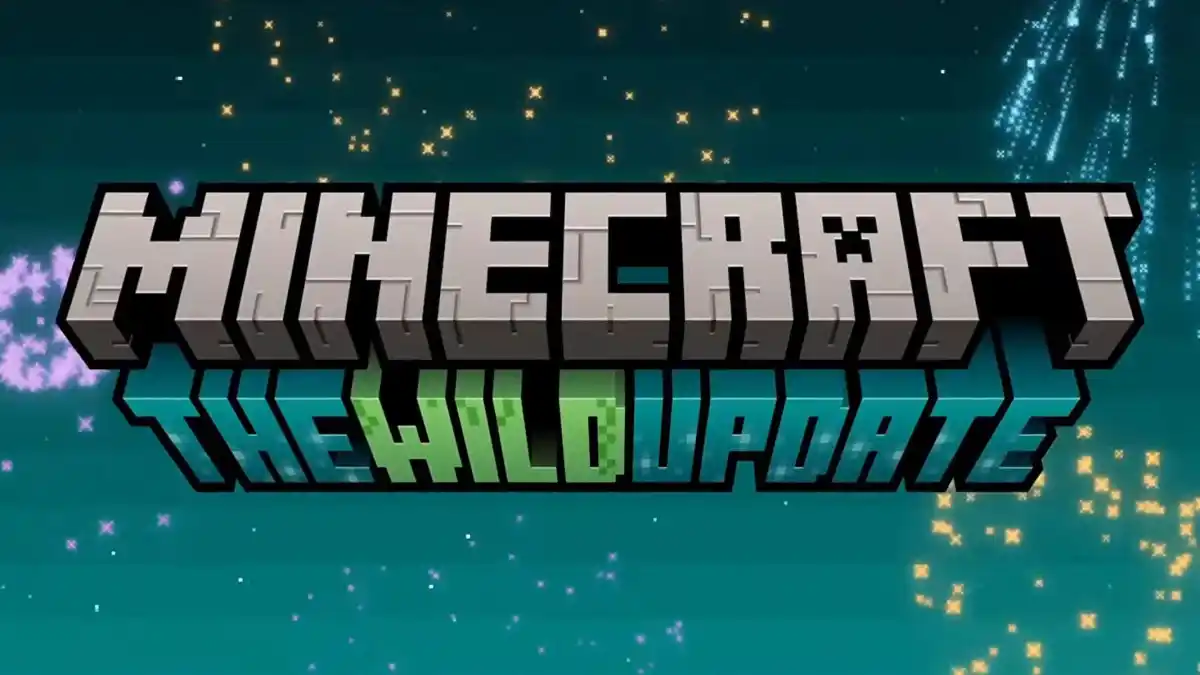








Published: Dec 16, 2021 11:31 am