PUBG Lookup is one of the many featured community made applications, a website to be precise, that allows the PUBG players to check a detailed version of their match reports and player statistics.
Related | PUBG Mobile: 5 Best rewards of Season 19 Royale Pass
It utilizes the PUBG API to get details like season statistics for each game mode with detailed options, detail on the types of kills you get in matches, weapons you’ve acquired, the total amount of damage that you’ve dealt and so on.
How to use PUBG Lookup application
To use the PUBG Lookup application, you need to be aware of two details.
- The region in which you play PUBG.
- You PUBG Player Name(IGN – In Game Name)
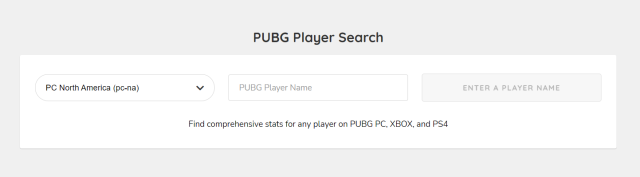
Once the details are known, go to this website and enter the details in the PUBG player search field. Click on submit search to get you match details and player statistics.
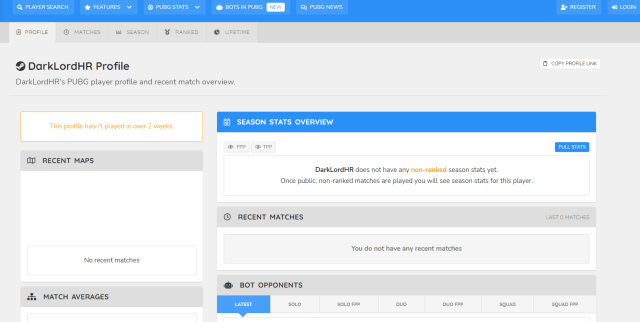
You will get this type of profile window, but, of course, with match stats and other details. You can explore the other tabs for a much detailed stat overview.
- Matches
- Season
- Ranked
- Lifetime
Related | PUBG Mobile: 5 secret tricks to Reach Conqueror in Season 19
As the above name suggests, each tab will give you a detailed overview of the player stats. For example, go to the season’s tab and select the season for which you would like to see your overall performance.
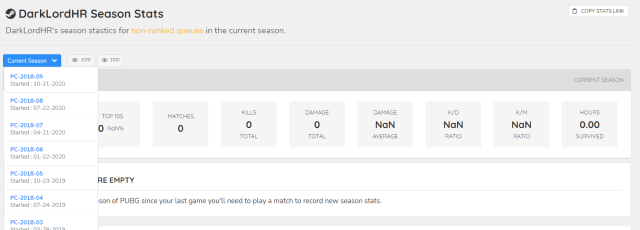
In a similar fashion, you can navigate through the remaining tabs to get different stats and performance overview. For casual players, PUBG Lookup may serve no value. But, for PUBG players who are want to improve, who are more competitive and want to continuously climb the skill ladder – PUBG Lookup is one of the best community-made applications for performance metric.
That’s all for now, if you have any problem using the PUBG Lookup application. Make sure to ping it down in the comments.







Published: May 17, 2021 02:35 pm